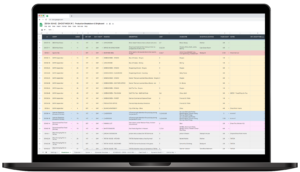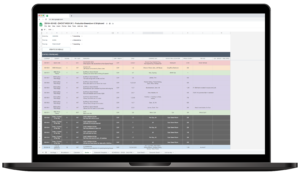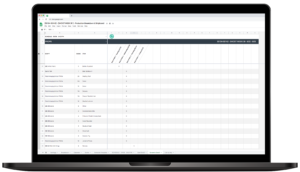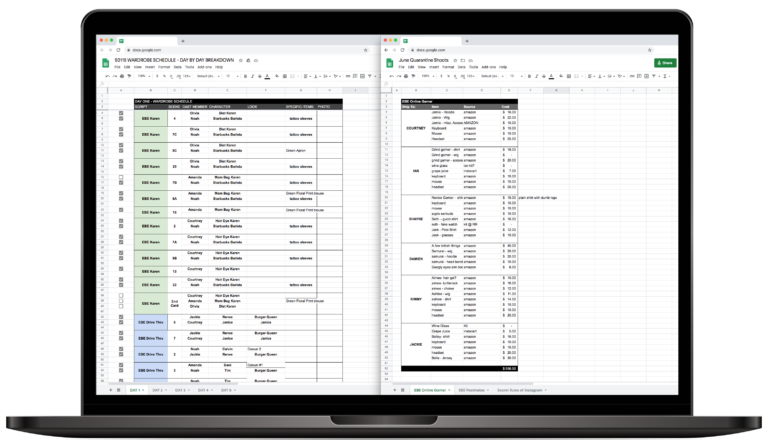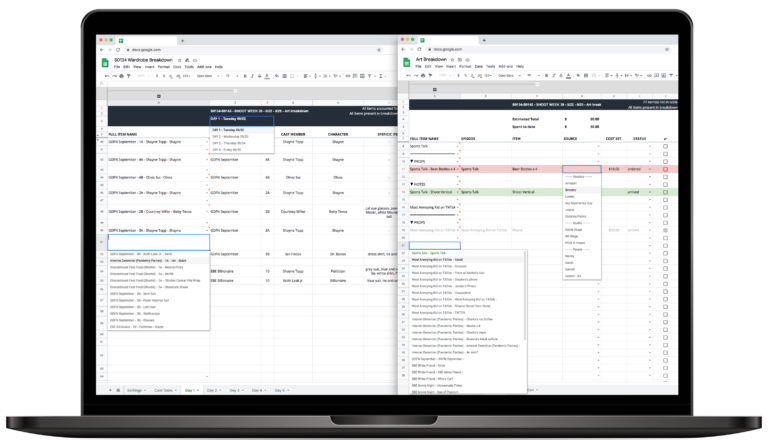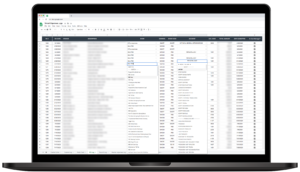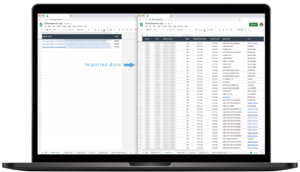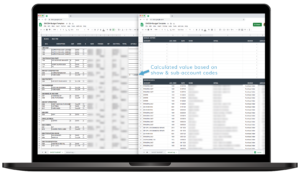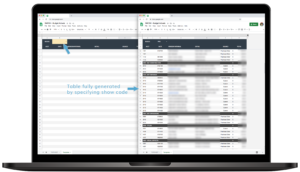
Case Study
Project Goals
Different teams, different needs. This production technology revamp targeted the following areas:
Scripted & Unscripted Scheduling
Every month, the Smosh team produces a group of comedy sketches and gameshows within a week. The goal is to build scheduling tools that takes into account each production process
Call Sheets
A production office wouldn't be complete without a call sheet. The goal is to automate the creation of this document by connecting it to the current schedule and crew roster.
Department breakdowns
The Art and Wardrobe departments have their own breakdowns filled with selected information from the master schedules. The goal is to create these breakdowns faster and insure they are always up to date.
Cost Reporting
With multiple sources of expenses, verticals, and shows, it's easy to lose track. The cost reporting revamp will find solutions to automate this tedious process.
Testimonials

Lisa Van Lenner
Head of Production
Q: What prompted you to look for a spreadsheet consultant?
A: Alicia (Production Manager) and I started at Smosh within a month of each other. I had used Wrike and Basecamp before but felt that these solutions only work if they are set up and used perfectly. We looked at other tools but didn’t find anything that was tailored to our workflow.
Q: What measurable benefits have you seen?
A: The entire team gained the ability to do more. We can allocate more time for creative thinking and to work on improving other areas. Nancy (Production Coordinator) went from being constantly busy with her duties to letting me know that she had time to take more on. She’s now working on our Twitch content production and I believe that the tools we implemented are ultimately helping her evolve in her career.

Alicia Gaynor
Production Manager (Scripted)
Q: What is your take on using spreadsheets rather than industry software?
A: I personally really like Movie Magic Scheduling and Budgeting but I knew that they wouldn’t be viable to produce content at Smosh given our non-episodic format. When we started looking for solutions with Lisa (Head of Production), we looked at products like Studio Binder but again realized that they were designed for traditional productions and didn’t quite match our needs. With the tools we’ve implemented, I feel lucky to have a process that is completely bespoke to me.
Q: How would you describe the spreadsheet creation process?
A: It’s like having someone who understands production but can also code. Working with a person who possesses industry knowledge makes these tools different from well designed but “generic” spreadsheets.

Garrett Palm
Production Manager (Unscripted)
Q: How would you describe the process?
A: As a spreadsheet enthusiast, I was very excited about this project. The process was essentially like making a list of hopes and dreams and being told what is and isn’t possible. The difficult part was talking with some of the department heads we work with regularly to have them weigh in on this project. Most of them already have a workflow that fits them really well and we could have benefitted from involving them earlier. I’ve now been using these spreadsheets for a few weeks and even though I feel like I’m always pushing them, they usually don’t break!
Q: Do you plan on improving your spreadsheet skills?
A: Yes! I’m definitely the department’s spreadsheet guy! And I’m looking forward to looking at the current template’s inner workings to understand better how they work and continue creating my own tools.

Nancy Azcona
Production Coordinator
Q: The team seems to think that these tools are especially impactful for your work. Can you tell us more?
A: I would say that these tools save me on average between 5 hours to a full day of work per week. I lot of this time was previously spent on creating complex department breakdowns. Now, I use it to streamline my thought process, working on our Twitch channel, and I’ve even been able to start AD’ing sketches.
Estimated time savings per week

Lisa Van Lenner
Head of Production

Alicia Gaynor
Production Manager

Garrett Palm
Production Manager

Nancy Azcona
Production Coordinator
3 hours
3 hours
3 hours
3 hours
Scripted Scheduling
Situation Analysis
The Smosh production team handling the scripted side of operations works with the following constraints:
- They film one week out of every month.
- During the course of each production week, they film multiple comedy skits and must cross-boards multiple times on a daily basis to be cost-efficient.
- Cast members often play multiple characters per script.
- 90% of scenes are Interior Day
These unique constraints render traditionally used software like Movie Magic Scheduling or StudioBinder fairly obsolete. Not only are the integrated script breakdown tools not built to handle multiple scripts simultaneously (even if scripts were to be combined into a single document, frequent revisions on any given script would cause issues), the stripboard format itself could not display the critical visual information needed to come up with the best possible schedule.
Because of this, both the breakdown and schedule were done using Google Sheets and required of a large amount of manual data entry.
The interviews with the production team also revealed that a significant amount of time was dedicated to the generation of various reports, such as Cast Day out of Days, Wardrobe and Art Department breakdowns.
Proposed solutions
Although it seems obvious from the start that the schedule’s data would ultimately need to be imported into a Google Sheet in order to streamline the generation of department reports and a call sheet, we assumed that there could be a software solution that would facilitate the scheduling operations.
However, after looking into market alternatives like Yamdu or Celtx and even reaching out to the maker of Think Crew BETA to inquire about features in development, it seemed that Google Sheets was the option that would provide the best results.
It is worth noting that custom-built products are often superior to market solutions even if they don’t possess the same technical advantages. The fact that they can address all aspects of a unique problem fully makes them more efficient.
Based on these findings, work began on the scripted scheduling tool, with the assumption that the data it contains would have to be imported into three documents: an Art Department breakdown, a Wardrobe breakdown, and a Call Sheet.
Results
The new scripted scheduling tool includes the following features:
- Conditional formatting was set up to color strips based on the scene’s script title. The conditional formatting rules are automated.
- Multiple characters can be specified for each cast member within a single script. When entering the cast ID’s in the breakdown, the multiple characters they play are automatically inserted into the breakdown, speeding up data entry.
- A day out of Day can be generated for the cast as well as for any department’s notes.
- A list of characters or department notes sorted by day can be generated.
In action
Like any modern software, this Google Sheet can:
- Specify production days by date via a calendar interface
- Automatically sort strips based on multiple filters
- Allow the user to move scenes individually, insert day breaks that automatically adjust dates, total pages, and estimated shoot times.
- Visualize day out of days changes in real-time.
Unscripted Scheduling
Situation Analysis
The Smosh unscripted team has a unique process. Both creatives and operation stakeholders work on the same documents to track the progress of each content piece. Similarly to the scripted team, they film one week out of every month but have to build complex schedules that allow two units to work simultaneously on two separate stages.
Although this type of environment and constraints may exist elsewhere, it isn’t widespread enough to warrant specialty software to address it.
Task tracking is something that solutions like Asana, Smartsheets, or Wrike excel at, but the scheduling tools are built for traditional project management and not industry logistics.
The production team had recently taken on the initiative to regroup a set of fragmented pre-production documents into a single Google Sheet for each monthly shoot. This allowed all team members to contribute to each content piece more easily, but still required every tab of the Google Sheet to be checked or direct notifications to be sent for every task that required another individual’s attention. Another request quality of life feature was the ability to upload documents directly to Google Sheets (without having to copy a Google Drive sharing link).
Proposed solutions
The production team had already done some work towards building a central document that:
- Allowed creatives to input information for each content piece
- Allowed the whole team to create to-do lists
- Allowed the production team to create schedules
- Allowed the art department to create a breakdown
Given that a lot of thought had been put towards creating this process, it seems counter-intuitive to create anything else. Rather, the proposed solution was an “upgraded” version of the existing document. A Google Sheet that would follow the same workflow, streamlined.
There were several major improvements opportunities identified:
- Creating a simple way to input information for each piece of content, including file uploads.
- Avoiding a situation where each tab needs to be manually checked for to do’s.
- Providing a better scheduling tool.
- Creating an art breakdown without resorting to manual data entry.
Results
The new unscripted scheduling tool includes the following features:
- Tab template that allows the user to browse through a filtered list of project titles
- ‘In-Sheet’ file upload
- All tabs are indexed automatically for quicker navigation
- All to-do lists are regrouped on a unique tab
- The scheduling tool can read through cast members availabilities and production dates to only suggest content pieces where all cast members are available
- Cast color coding is automated
- Art pieces are stored in a list and can be retrieved on the breakdown
See it in action
Like any modern software, this Google Sheet can:
- Specify production days by date via a calendar interface
- Automatically sort strips based on multiple filters
- Allow the user to move scenes individually, insert day breaks that automatically adjust dates, total pages, and estimated shoot times.
- Visualize day out of days changes in real-time.
Department Breakdowns
Situation Analysis
Once the scripted and unscripted scheduling templates were put in use, work began on the Art and Wardrobe department breakdowns. The main goal for these documents was to create a process where complex lists of props, set pieces, costumes or characters could be recreated quickly and manipulated at will. In addition to that, several opportunities for quality of life improvements were noted.
Results
On the scripted side of operations, the Art & Wardrobe breakdowns are standalone documents. The connection between these documents has been designed to be a seamless process that doesn’t require any spreadsheet knowledge. First, the user must specify the URL address of the production schedule. The user is then prompted to authorize the connection. Finally, the user can choose the schedule version to reference using a dropdown menu.
The first iteration of the Art department breakdown allowed the user to load all props, set pieces, and other art-related items using a custom script. However, it became necessary to give the user more flexibility as the list of art supplies could extend beyond what was in the production breakdown.
The new Art department breakdown allows the user to:
- View a list of art-related items sorted by show and category
- Add items from the breakdown and custom items
- See at a glance when items are present in the production schedule but not in the art breakdown
- See at a glance when items listed in the art breakdown are not present in the production schedule
- Specify the source and status for each item using easily customizable dropdown menus
The Wardrobe department breakdown uses the same process with a few minor differences:
- Characters & Costumes appear in separate columns to match an existing workflow
- All items filtered by day of production to allow the user to only work on a given production day at a time
Call Sheets
Situation Analysis
The production team was using two templates for call sheets. On the scripted side, a converted version of the Casper template, and on the Unscripted side, a custom design. In both instances, the data was manually inputted into the templates.
Although the Casper template is capable of automating data entry on the front of the call sheet, it still requires data to be fed into its breakdown tab. This is usually done by hand or using specific export settings in Movie Magic Scheduling.
As always, software solutions were evaluated before working on a custom-built solution. However, existing solutions (like Set Hero for instance) were either incompatible with the specific needs of this project or required a breakdown to be done using special tools (like Studio Binder for instance).
The one drawback of using a custom solution built-in Google Sheets is the lack of tracking tools. Although it is possible to build a dashboard tracking email opens, it comes at an additional cost, which seemed unwarranted given how small of an impact this would have.
Results
The call sheet template designed for the Smosh team borrows from the best templates available and offers the following features:
- Schedule and Breakdown import
- Dropdown menus to retrieve scenes for a specific day of production
- Automated one liner data retrieval
- Cast members data retrieved based on cast IDs (including their status, based on the DooD)
- Automated yet flexible department notes
- Custom time formulas to set call times tied to the general crew call
- Ability to create a crew list and retrieve the data (names & positions) on the back of the call sheet
- Ability to input emails for both cast & crew in order to generate a distribution list
- Ability to generate a complete distribution email including to, CC, BCC, Subject and Body fields
- Ability to input location details for multiple days in advance
- Automated Sunrise / Sunset
- Ability to create general notes quickly using pre-set items
- Automated cast, Background, crew, and driver count
- Allergies & Dietary preferences tracker
See it in action
Like any modern software, this Google Sheet can:
- Specify production days by date via a calendar interface
- Automatically sort strips based on multiple filters
- Allow the user to move scenes individually, insert day breaks that automatically adjust dates, total pages, and estimated shoot times.
- Visualize day out of days changes in real-time.
Cost Reporting
Situation Analysis
Like most digital studios, the Smosh team faces a complex cost reporting situation. Unlike a traditional feature or TV production, expenses must be coded to multiple verticals and productions that constantly change over time.
A high volume of small productions is a recipe for disaster in production accounting. Since the topic has been covered in detail in this article, this case study will limit itself to describe the main parameters of the problem:
- Expenses come in from various sources: Credit Cards, Payroll, Accounts Payable, and Petty Cash.
- Expenses must be coded against the production and account.
- Actualizing budgets is time-consuming and must be done simultaneously with pre-production for the next round of content.
- The Production team must present data to the leadership team that spans multiple budgets
Proposed solutions
The first step in solving the issue was to determine the required amount of detail for all cost report formats. Once established, we would be able to create a format for data entry. In other words, If the goal was to present reports that track costs at the show level, every expense would need to be assigned a show code.
All the tools currently used by Productions could generate logs in a spreadsheet format. However, the format used for each log was different. So the next step was to craft a way to regroup Credit card statements, accounts payables, payroll edits, and petty cash records in one complete ledger that used the same key elements.
The last step of the process was to filter through this “Master Expense Log” to only display relevant information in budgets and reports.
Results
The Cost Reporting revamp is maybe where time savings are the most noticeable. What used to take several hours on a weekly basis is now done within seconds.
The newly created Master Expenses Log contains the following features:
- Simplified credit card statements import. Users simply paste a link to each individual statement stored in Google Drive
- Dropdown menus allowing the user to select from existing shows and accounts
The production budgets can now be actualized automatically. Using the budget’s show code and accounts, the template filters through the master expenses log to reconcile each section. Additional expenses can be manually added to provide more flexibility.
Reports created for the leadership team can now be crafted at will. After selecting a show code, a dedicated template formats all expenses in a table containing each expense sorted by account.
Finally, a cost reporting dashboard was added to the suite of documents allowing anyone to browse all expenses by vertical, show, amount, date, and account in real-time.
Start Streamlining Today
Automating your production operations is a simple process.
Interviews
Over the course of several chat sessions, your team describes its unique production process and shares a features wishlist.
Drafting
Based on the interviews, rough drafts of each document are created and shared with the production team.
User Feedback
The team either confirms that the documents meet their needs or provides additional details highlighting subtleties.
Live Tweaks
As the production team starts using the new documents, they can request modifications to make them perfect.
Start your project using the contact form below.