Why you should be doing your freelancers’ paperwork
Usually, when you ask someone to fill out some paperwork, it’s because you need their information. But unless you have the perfect tool to get these forms filled (good luck on making that considering the complexity of payroll in the new media industry), you are going to spend some time reviewing, correcting and adding information to the documents you receive.
A counter intuitive solution
Instead of spending time reviewing the documents others have filled, wouldn’t it make more sense to create these documents yourself? Wouldn’t the time spent doing that equal the time spent reviewing? Can you even spend less time that way? years ago, I decided to try that. And it worked. Big time. So let’s compare what happens in both situations:
Freelancer filling out paperwork
- Coordinator emails paperwork
- Freelancer fills out paperwork and sends it back
- Coordinator reviews paperwork, adds job & account coding, labels file and uploads to database
Coordinator filling out paperwork
- Coordinator email link to online form
- Freelancer fills out form
- Coordinator uses the raw data to generate paperwork (see this post for more info), then inputs the start date, position, rate, job and sends it to the freelancer
- Freelancer signs the paperwork using E-sign tool, which stores the final copy in a database
So obviously, it looks like the first solution is better. There’s less steps and less back and forth. Plus, the freelancer did most of the work.
But….
First of all, assuming that something takes more time because it requires more steps is a fallacy. I also didn’t include the situation where information is missing from the paperwork, and the coordinator needs to contact the freelancer.
Let’s also talk about what happens when you email someone start paperwork. Here’s what your basic payroll form looks like: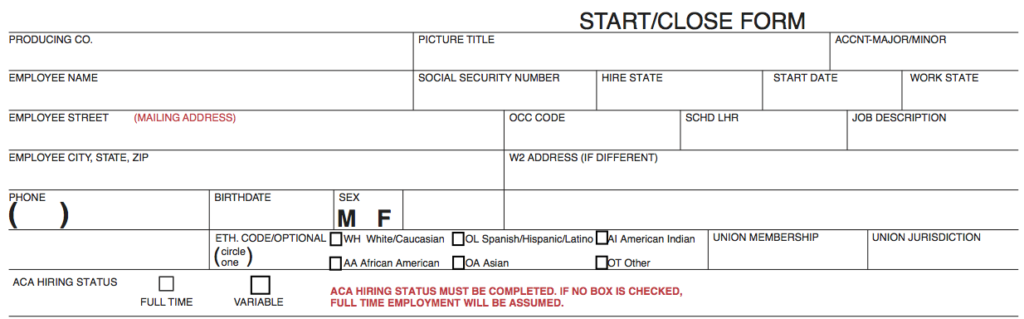
- Does this look confusing to you?
- If you email it to someone, do you think that everyone will send you back something clean?
- Will you be able to edit the text, or will you have to print the document and use white out?
- Can they fill it from their phone if they are on set? Or are you going to wait until they have enough downtime to sit at a computer?
- You could use an online pdf filler to guide their data entry, but how far can you take it?
- When every form has a different layout, how do you manage that?
- How do you get someone to fill an I9 form properly?
Now, does this look more manageable? I would say yes.
 Can you fill it easily on a phone? Yes
Can you fill it easily on a phone? Yes- Are you going to receive a crappy picture of the document filled by hand because someone didn’t have a scanner? Well, it’s possible, but then you know what to expect of the person you’re hiring…
- Will you be able to edit the data? Yes
- Can you set specific pages for people with loan outs, or special immigration status? Yes
Furthermore, you’ll be able to use this data many additionals ways. For instance, your could import all the names, emails and phone numbers into your crew roster, sparing you the time to manually enter them. Or, you can run a report to see how many have a driver’s license from a specific state, letting you find who can probably work as a local somewhere else.
Repetitive on boardings
Because we work in the new media industry, we have to design a solution around on boarding people multiple times. Let’s see what happens when the same person comes back to work on a different show, position or rate:
Freelancer filling out paperwork
- Coordinator emails paperwork
- Freelancer fills out paperwork and sends it back
- Coordinator reviews paperwork, adds job & account coding, labels file and uploads to database
Note: you could retrieve the original documents submitted, alter them (pdf editor/white out) and send them to the freelancer for signature, but that’s a different setup you have to create.
Coordinator filling out paperwork
- Coordinator uses the raw data to generate paperwork, then inputs the start date, position, rate, job and sends it to the freelancer
- Freelancer signs the paperwork using E-sign tool, which stores the final copy in a database
So here, the second solution really shines. Because you are now in possession of the freelancer’s information, there is no delay between the moment you want to on board someone, and the moment they get on boarded. You just need a signature, which can be done from a cell phone, within seconds.
Setting up the system
So how long does it take to create a setup like this? A long time. Definitely. If you’re doing it yourself, be ready to go through a lot of trial and error. But then remember that all the time you are spending on this will be gained back when you need it the most.
At the peak of my payroll days, I would create around a hundred individual payment packets per week. Did I have other things to do as well? Absolutely. This was only part of my duties and it really goes to show what automation and out of the box thinking can do for you.
The benefits of doing paperwork this way are also passed on to others:
- Your freelancers don’t have to deal with paperwork while they’re working
- Your staff on set doesn’t have to chase freelancers for paperwork
- All your paperwork is perfect. It’s clear and always contains job and account coding. There are no unexpected issues, freeing even more of your time.
- If you change your payment system, you still have all your raw data, which can be used anywhere
Finally, if you are considering this system, but don’t know how to get the ball rolling, feel free to contact me!

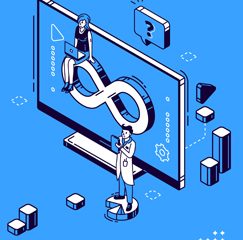
0 Comments