Call Sheet Software – a comparative review
Published by Quentin on
Call Sheet software
A comparative review
I have a long-standing fondness for Call Sheets. As an Assistant Director, I thoroughly enjoyed creating my own templates, drawing inspiration from various Excel files made available online.
From one set to another, I discovered that most Key 2nd ADs were very opinionated about their call sheets and that overall, the trend was of conservatism.
Although innovations like the Casper template showed the potential for automation within a call sheet and in conjunction with other documents such as stripboards, production reports, exhibit Gs and cost reports, most ADs preferred to retain control over their template rather than trusting a machine to “check” things for them.
Today, there is enough Call Sheet software on the market to warrant this comparative review to even exist. This is the one fact that I hope anyone would prefer to retain over any criticism expressed in this review.
However, if we want to make sure that future generations of ADs will have the best possible tools available at their fingertips, it is important to provide healthy feedback for the available options.
Methodology
This comparative review looks at Call Sheet software only. Since the market is limited, I had to include applications that do more than generating and distributing call sheets.
Although the trend in the industry is to create a platform that does everything (breakdown, scheduling, day to day operations management…), I am of the opinion that tools specifically designed for a single purpose better in the hands of those who end up using them at an advanced professional level.
To test each software, I created a new account and tried to take the most straightforward path to get a Call Sheet ready for distribution. To do so, I sometimes had to ignore the intended or suggested workflows.
The call sheets I designed were for scripted content, not commercial or reality. I find that it is often the most complex type of call sheet to create.
Although every Assistant Director may have their own criteria for their Call Sheet tool, I chose to focus on the following:
• Does the software do more than a spreadsheet?
Since Excel and Google Sheet are currently the main tools to generate call sheets, the software must provide features that can’t be recreated in a spreadsheet in order to be worth the price.
• Could an AD on a full-fledge feature film production use the software?
For instance, is there a field for talent hard-outs or revision colors?
• How easy is the software to use?
In a production office, PMs and Coordinators have varying degrees of tech-savviness. Mastering the basic features should not require a steep learning curve.
• How simple is it to import contacts?
Since we are only looking at call sheet generation and distribution, the software would ideally allow me to import contacts in mass.
• And finally, how innovative is the software?
The results
Although a lot of careful consideration went into the making of this comparative review, it’s worth noting that good software is always in development. Most of the products reviewed here will evolve and change over the next few months, prompting a follow-up review.
All solutions mentioned in the in-depth review have unique traits that could satisfy different kinds of users. However, if you just need a recommendation and don’t have the time to read the complete post, here is my top 3:
Set Hero
Best Call Sheet app for feature film production
This app feels like it’s been built by a veteran AD. It does one thing and does it well. Although it can benefit from some technical improvements, this app is worth your support.
• Easy to import contacts, scenes, and locations
• very customizable
• User Interface can feel a bit clunky at times
• Pricing
Studiobinder
Best Call Sheet app for digital/short-form production
Robert and Shant Kiraz from Studiobinder (SB) are working hard to make production simple and beautiful. My main criticism of SB is their strategy to cover every aspect of a production. Although each part of the platform is worth the money, you can’t help but want more niche features in the call sheet builder (as you’d find in a product like Seth hero or Yamdu). Hopefully, these will be added over time.
• Beautiful design
• Lightning fast customer support
• Minor glitches
• Lack of customization
Yamdu
Most innovative Call Sheet builder
When I first tried Yamdu’s builder in 2020, I commented on its high potential. After another look (it has been about 6 months since the original review), my suspicion is confirmed and I’m again excited to see what the Yamdu team will develop. Although Set Hero still takes the top spot for being a dedicated Call Sheet software and StudioBinder remains the prettiest builder, the modular design of this product gives the user a level of control that was so far only achievable with Excel or Google Sheets.
• Extremely customizable
• Drag and Drop builder
• Interface can still be improved
• no mass import for scenes or crew
• Unlimited customization (provided some basic spreadsheet skills)
• Works offline
• Free
• No distribution feature
• No automation through web services
In-depth review
Table of Contents
Set Hero
Set Hero is the only web application that is designed solely for the purpose of creating and distributing call sheets. It doesn’t try to sell you on anything else, which I like.
I’d like to start with the main criticism I have for this product: it looks and feels a bit clunky at times. Like everyone, I enjoy shiny things that are in line with today’s design trends. And in my opinion, Set Hero could use a makeover.
Although the application displays a real-time preview of the call sheet, it doesn’t allow you to edit the document directly (unlike Studiobinder’s call sheet builder).
Clicking on an element of the call sheet will load the matching menu on the left side of the builder. The “bounce” animation that takes place every time you do this can become a little annoying, but overall, I would say that it is a good navigation system.
Now that this has been said, I would like to concentrate on what ultimately really matters: what’s under the hood.
Call Sheet builder features
What I liked:
Every menu in the builder makes sense and is located where you’d expect to find it. In addition, almost every item that I had on my list was met. I was pleasantly surprised by a couple of handy shortcuts, like the “add to key contacts” and the ready-made generic notes that can be added with a simple click. Although these features seem small, they do show that the team behind the product has a clear understanding of what goes into making a call sheet, and found a solution that is more creative than adding a freeform text field.
Like most builders, Set Hero can retrieve the weather, sunset, and sunrise information based on your filming location. It includes wind speed, a detail that most other builders missed.
Worth mentioning as well, Set Hero has a “Push / Pull” call times feature. As obvious as it may seem, not every software reviewed had this to offer.
What’s missing:
Setting individual call times follows a logic that will frustrate some. Everything is based on the general crew call, meaning that if you want to call someone early or late, you will need to calculate how many hours and minutes should be added or removed.
Although most call times are usually based on the general crew call, there are unique situations that warrant a static call and situations where the math can be a little tricky (i.e. when calling someone more than 6 hours after crew call). This system requires that the user keep in mind to change these specific calls after pushing or pulling all call times. In addition, the time units are also case sensitive, which could trigger some mistakes.
The location menu, unfortunately, doesn’t have an autocomplete feature. However, after speaking with Luke DeBoer, CEO and Co-Founder of Set Hero, I was reassured that the address input would receive a full makeover in the future.
We also discussed automating the retrieval of the nearest emergency room. Luke and his team have been working on the feature but intend to it the right way, which inevitably delayed the process.
Given that this tool was clearly designed to support full-blown productions, I looked for a color revision feature but did not find it. I messaged the support team via the in-app messenger (Set Hero uses Intercom for this) and received a response a day later. The feature doesn’t exist yet but is on the roadmap. The Set Hero team suggested that I add the revision color to the name of the call sheet until then, which is fair.
Importing data
Set Hero has a very basic yet efficient data import process. Simply upload a spreadsheet with your crew, cast, locations, or scenes, and you are done. It is also the only app I reviewed to let you import contacts in mass.
I had two issues during the process. The first one was figuring how the page count worked. You’ll notice in the fourth screenshot below that the page count is formatted as a decimal value instead of a fraction, but in the end, Set Hero accepts both formats and retains your original data on the final call sheet.
The other issue I found was the lack of columns for department notes. Although you can add notes in the builder, it isn’t possible to import that information from your breakdown.
Distribution
Set Hero’s distro features have everything that you need.
You can chose to send to everyone listed on the call sheet, add or remove specific contacts (adding an unlisted contact must be done in the builder, but they can be “hidden” on the call sheet), modify the sender’s name, specify a reply-to address, write a custom email message, write a custom text message, and track who has viewed the call sheet and confirmed their call time.
Bonus Points
One of the features I was surprised to see is the “Production Code”. Although this field doesn’t add anything to the call sheet itself, it shows that this tool is designed by a team familiar with digital production, where each show gets a unique identifier.
Pricing
Set Hero can be purchased as a monthly subscription, or as a one time fee based on your crew size and number of production days. This is yet another indicator that the team behind this product really understands its market.
Creating a single pricing model that satisfies everyone is nearly impossible as operations between a feature film and a digital production company are completely different.
The texting feature as an add-on makes sense: text messages remain expensive to send, especially if they exceed the carrier’s character limit. However, I find that the price for the builder and email distro is a bit high given that the platform isn’t very resource-intensive.
However, there is an argument to be made that the value of Set Hero goes up exponentially with the size of the crew it’s used on. Furthermore, the one-time cost would be a drop in a bucket for a Low Budget or Tier 1 feature and could legitimately be part of an AD’s kit rental fee.
Given the amount of work that has gone into the platform, I think that this creator should be supported in his endeavors. My final answer:
Set Hero is worth spending a little extra.
Studiobinder
Studiobinder is a platform aiming to create an end to end experience and which has been in development for several years. I first tried Studiobinder’s call sheets back in 2016 and provided some feedback on the available templates.
The clear advantage of this app is its beautiful design. Among all of the contenders, it is arguably the best-looking call sheet template.
It’s undeniable that call sheets are, generally speaking, ugly, and that a visually striking call sheet improves the chances that someone will actually read the damn thing.
However, if you do manage to peak someone’s interest, will they find all the details that they need? And does this focus on visual design come at the expense of the actual features?
Call Sheet builder features
What I liked:
Almost every element of the call sheet can be edited directly on the document itself, which makes it really easy to use. The builder is lightning fast and autocompletes locations as well as the weather information (wind speed not included).
What’s missing:
Although the location suggestions make it easy to add an emergency room under the “nearest hospital” field, I would have like to see some automation there. It’s possible that there is a liability issue preventing this feature from existing (holding an accurate record of ERs throughout the country would be a time-consuming task), but I believe that with the appropriate disclaimer, this should be available.
Call times have to be set manually. You cannot set the same time for a whole department or push/pull all the call times. The only alternative to this issue is to create a “general note” along the lines of “ALL CALL PUSHED BY x”.
There is no field for talent notes. As an Assistant Director, I made use of this very often (to request talent to check-in with a specific crew member, to remind the AD Team of a hard-out, etc…). I found it strange to omit a basic feature such as this.
When you create a call sheet, you can import your scenes from an existing schedule. However, there is no option to add a scene later on, and you are instead forced to type the details manually.
A similar issue exists with the talent section of the call sheet. Although you can import a contact that was previously added to the database, there is no way to tie this contact to the cast element and ID number.
Pre-filling scenes and talent using ID numbers is an essential automation in a call sheet builder, so I am somewhat upset that this isn’t part of the base features.
I reached out to the support team via the built-in messenger (Intercom is being used by Studiobinder as well) to ask why this wasn’t possible and received a reply within minutes. Major bonus points.
Overall, I find that there is a lack of automation within the builder itself. This is most likely a design choice since Studiobinder is meant to be used as a production management solution, and supposes that you have done extensive data entry before starting to build your call sheet. However, it doesn’t take into consideration last-minute schedule changes, which in my experience happen quite often.
In following conversations with the support team, I’ve was told that the SB engineering team is working on an update for the builder, with the goals to further simplify the user experience and allow more customization to the grid.
Importing data
Since Studiobinder is designed to provide an A to Z experience, there is no way to easily import a breakdown into the call sheet builder.
Instead, you can breakdown the elements of each scene directly in Studiobinder, which will make them appear in the department notes of the call sheet (provided that the scenes were added in the initial setup).
You also can’t import contacts in mass and must add individuals one by one manually.
Distribution
Although the design choices differ from Set Hero, the messaging and tracking options available in Studiobinder are plenty to get the job done.
Studiobinder lets the user create a custom message for all the recipients as well as private, targeted messages.
When it comes to tracking views and confirmations, there are a plethora of statuses to show you who has received and confirmed the call sheet:
In addition to giving you visibility via the web app, Studiobinder will email you every time a recipient confirms their call time. Unfortunately, there is no toggle to disable this feature. After inquiring with the support team (who again, responded within minutes!), they suggested setting up a filter within my email clients to solve the issue.
Overall, I felt satisfied by the available options, although I did find a bug that displayed the wrong number of recipients after deleting someone from the distribution list. The issue remained after performing a full refresh of the page and logging out and back in.
Pricing
Although Studiobinder’s lowest subscription tier ($29 per month) gives you access to its call sheet builder, it doesn’t allow you to invite collaborators or create breakdowns, which would prevent you from being able to import scenes into a call sheet.
Still, given that this wouldn’t save you much time overall (you would still have to manually input scenes at some point), and assuming that you could just share your credentials with the rest of your team, it remains a cheap option in comparison to the features it offers.
To me, the main draw for Studiobinder is its design. It is both simple to use and beautiful to look at. Although I can’t imagine using it on a fully-fledged feature film, it feels appropriate for any new media company running small productions in large volumes.
Yamdu
January 26th, 2021 – This review has been updated following a recent software update.
Yamdu is another platform attempting to create a full production office suite. It is a European enterprise partnered with Arri (the camera manufacturer) and offers in-app integrations with post-production tools.
After publishing the original review, I was able to talk at length with members of the Yamdu team including Florian Reimann, CEO of Yamdu, who had mentioned that a massive revamp of the platform was scheduled for August 2020. In addition to answering various questions, the team sincerely valued my feedback and didn’t try to downplay any of the criticism I had. This is a rare attitude that should always be rewarded in my opinion.
Call Sheet builder features
What I liked:
Yamdu offers yet another way to design a call sheet. Similarly to a drag and drop web builder (like Divi or Elementor), users can customize their call sheets to great lengths.
“Elements”, or modules, can be added and formatted to fit specific areas of the call sheet. They can also be converted to “text fields”, which makes them editable beyond their original design. For instance, converting the Department notes element to text will disconnect it from your breakdown and allow you to make custom modifications.
The text fields also also allow you to insert a custom table. These tables have their own advanced formatting options like splitting, merging, cell background color, and cell alignment for instance.
The combination of built-in modules and text fields gives the user the ability to create almost anything they want. This should in theory satisfy the crowd that refuses to use anything but Excel or Google Sheets based on the assumption that dedicated call sheet builders aren’t flexible enough.
This is a great solution to satisfy all users but, unfortunately, the idea’s execution can use some technical improvements (more on this below).
Yamdu is also the only app I reviewed to both complete addresses and automate all the following elements: weather (wind not included), sunrise/sunset, nearest hospital, nearest fire department, and nearest police station. This information is pulled via a Google API.
What’s missing:
Although many areas have been improved since my original review, there are still a few interface issues that can make it difficult to edit specific elements within a module.
As with any software, there is an expected learning curve and it’s possible that the difficulties I ran into would disappear once the user has spent more time within the builder. The specific notes I had back in 2020 have been addressed but some of the newer features now need to be patched as well. Doing minutiae work within the text field editor, or adding breaks felt tricky at times. However, I’m confident that this will be fixed in due time.
The ability to convert modules to text fields is a fantastic idea, yet you can’t help but think that it could be pushed further. Rather than disconnecting an entire module from the breakdown and/or schedule, I hope that the builder will eventually allow users to make custom edits on a cell-basis.
I also noticed that Yamdu allows you to view and edit text fields in Html format. This is something that has long been possible with website builders, but in Yamdu’s case, the possibilities seem very limited. Given how tech-savvy Assistant Directors have a habit of building custom tools around Excel and Google Sheets (using Vba, Php, or AppScripts), I would have loved to see an “Html block” supporting everything and anything.
Importing data
Like Studiobinder, Yamdu is designed to be more than just a call sheet builder. Users are supposed to import a script and to create a scene breakdown. There is no alternative to import an existing breakdown.
However, you can also create scenes from within the call sheet builder and save them to the database, giving Yamdu a slight advantage. Unfortunately, this method only allows you to include basic information and not the full department notes breakdown. For this, you need to edit scenes from a different menu.
There seems to be room for improvements here though. During my conversation with the Yamdu team, we explored several import and export features that would improve the overall quality of life for users.
There is no option to import contacts in mass. Instead, you must either type in the contact’s information by hand or import a contact Vcard. To explain this design choice, the Yamdu team put forth its Access Right Management philosophy. In short, they care about information security and want to make sure each user is given the right permissions. The product’s roadmap does include a feature to import multiple contacts for the purposes of safely distributing documents.
Distribution
In comparison to Set Hero and Studiobinder, Yamdu’s distribution options feel limited. It isn’t currently possible to attach a custom message to the call sheet. However, Yamdu does provide a tracker to see users who have received or confirmed the call sheet, as well as users who’s email address is missing.
Pricing
At 15€ (~$16.50) per month (per project), Yamdu is the cheapest call sheet builder on the market. If you are looking to build your very own call sheet template, rather than use a pre-made design, this app will give you full control to do this.
Since this is the only European product on the market, it could also be argued that Yamdu has the advantage for projects taking place outside the United States (a practice currently trending given the state of the COVID-19 pandemic is northern American regions). Being within one or two timezones usually means faster support and/or more opportunities for training when it is most needed.
Right now, Yamdu provides a lot more than just a call sheet builder, but at times, it can be difficult to navigate. I have no doubt that the user experience will be improved over time, which makes me want to keep an eye on this platform. Until then, be ready to spend some time learning how everything works.
If you would like to learn more about Yamdu’s Call Sheet builder, check out their recent dedicated video. This recording does a great job of showing the various features in action.
Celtx
Celtx fits among the platforms that aim to provide all the tools needed from scriptwriting to call sheets. However, it differs from the apps reviewed so far in the sense that each tool must be used jointly.
After diligently looking into it, reviewing Celtx’s within the context of a call sheet builder review doesn’t make a lot of sense. In order to create a call sheet, you MUST create a schedule first (not just a stripboard but an actual, dated schedule), which also requires you to import a script.
From there, you are in a position to create a call sheet that will import your scenes and cast members. Unfortunately, making simple changes like adding notes to the one-liner requires you to go into various menus. In addition, some important operations aren’t possible, such as adding a cast member that isn’t in the one-liner (as is commonly done for the principal cast when they are not called but on hold).
Everything else but the weather will need to be manually typed in. The main quality I can give the builder is that it is fast. There are almost zero loading times. On the other hand, there is also zero customization or automation to differentiate it from a spreadsheet.
The distribution feature is as basic as it can be. You are able to select recipients, edit the subject and body of the email. The call sheet is attached as a pdf to an email, and there is no recipient tracking.
There is one interesting feature worth pointing out: you can export your call sheet to a Google Sheet. And since there is no limit to the number of scenes you can import into a call sheet, this little tool allows you to transform a script into a basic breakdown in spreadsheet format within minutes.
Celtx
Koala Call Sheets is part of the Jungle Software family of products. It is also the first “offline” tool in this review.
After installing Koala on my operating system and looking through the menu, I can say that a lot of work has gone into this software to provide a high level of customization.
However, it’s also clear that the technology used (FileMaker Pro) to build this software has aged. Although there is an argument to be made that spreadsheets are older than FileMaker, they at least benefit from being used worldwide and from their ability to work in conjunction with the remainder of your operating system seamlessly.
Koala Call Sheets is a bit of a blast to the past. The icons will make you think fondly of the original iPhone, and the carrier settings under the text messaging options will remind everyone that things didn’t use to be as simple as they are today.
Although Koala can export your call sheet to Excel, there is no import feature for scenes, cast, or crew. Everything must be typed in by hand.
At $79, Koala Call Sheet could satisfy some of the older Assistant Directors in the industry who are looking for an offline product and who aren’t put off by the interface.
On my end, I hope that Jungle Software will release an updated call sheet builder (Claris, the maker of FIlerMaker Pro has released a version that allows users to build cloud-based apps). Experience as well as clarity in design is key to creating a great product. Hopefully, the work put into Koala Call Sheets can be re-used with more up to date technology.
Casper & G-Casper
The Casper call sheet template is an Excel file released in 2013 by Think Crew (Aka Paul Silver, Elion Olsen, and Michael R. Williams). G-Casper is a 2019 authorized adaptation to Google Sheets made by the team at Prodigium Pictures. Both spreadsheets remain free to this day.
One of the strengths of the Casper template is its format. Most people can use Excel without much of a learning curve, and the Casper template was designed to make its users’ life easy. Although it contains very complex formulas, they are all formatted in ways that allow beginners to leverage them without knowing how they work.
In addition, it allows advanced Excel users to build even more automation. I personally know multiple people who have created their own version of Casper (myself included!) to adapt it to their needs, or creating features that could be confusing for entry-level users.
Call Sheet builder features
Given that Excel and Google sheets allow endless customization, the builder can be pretty much anything you want it to be. However, if we just look at the built-in features, you can:
• Import scenes detail, cast and department notes by typing the scene number
• Import cast members by typing their character ID
• Set static call times and call times based on the general crew call (Casper provides a simplified formula using increments of six and 15 minutes for this purpose, but you can also use the native “time” function)
• G-Casper provides a dropdown menu for the Background section, helping you retrieve elements from your breakdown
• G-Casper gives you the option to color-code your one-liner for digital exports and to revert to greyscale for print.
• G-Casper has a “one-click” weather and sunrise/sunset lookup.
• G-Casper has reworked the “Globals” tab to include more details like walkie channels and food restrictions. The food restrictions become part of the back of the call sheet, a small detail that will make many happy!
Although the Casper template is designed to pull information from your breakdown, it is possible to type directly into any cell (at the cost of deleting formulas). By making these two workflows available, Casper becomes a good option whether you have the time to prep for multiple days of shoot, or if you just need to build a single day at the last minute.
What’s missing:
The original Casper is missing what I would consider a simple yet important feature: mailing list generation. G-Casper gets a little closer to solving this issue by incorporating a cast & crew contact list within the workbook and showing you who is listed on the active call sheet.
In my opinion (and having built this feature for my own template), it would be nice to incorporate in the base template a full distro list. Of course, if you are familiar with filtering functions, building your own will take you no time at all.
There are many other features that can be added to Casper and G-Casper. However, most of them would either be ultra-user-specific or require advanced scripts or API keys, which defeats the purpose of building a template usable by everyone.
The other criticism I have for both Casper and G-Casper their look. I personally enjoy muted colors and light cell borders. I find that they are easier on the eye and more in line with today’s design trends. This is especially noticeable in Studiobinder for instance. The good news is: you can change all of this. It will take a bit of time, but it’s within reach of any spreadsheet user, even beginners.
Importing data
Casper comes with a series of Movie Magic Scheduling templates, designed to facilitate the export of your breakdown. Although the process is a bit lengthy (you need to export 5 versions of your breakdown, copy and paste the data within each pdf to text files, and finally import each text file into excel), it’s as good as it gets given the limited options made available by Movie Magic.
Distribution
As mentioned above, there isn’t really any sort of distribution features in these templates. If you are crafty, you can build your own using VBA in Excel (example), using Google Scripts in Google Sheets (example 1, example 2) or with the help of a MailMerge addon.
Bonus Points
Casper is not only a call sheet template, but also an Exhibit G template, a Production report template, and a Hot Cost template. As mentioned above for Set Hero, these features are not part of my criteria, but still, you can’t help but wonder why more applications don’t include these documents since they are so closely related to a call sheet and within the duties of a 2nd AD.
Along with Koala Call Sheets, Casper and G-Casper are the only solutions that work offline. It’s easy to forget how important this feature is given the advances in wifi hotspots these recent years. But based on my experience, “offline mode” is one of the most demanded features by production professionals.
Both Casper and G-Casper are free, provided you give their creator your email address. I chose to mention this as a “bonus point” because I believe that free, open-source tools tend to go above and beyond. The creators behind these solutions spent countless hours because they love their craft and want to give back to the community.
Don’t get me wrong: there is nothing wrong about charging a fee for the work you do. But free tools often come without an agenda or restrictions, making them some of the most innovative products on the market.
Final assessment
Reviewing these Call Sheet solutions in detail is fascinating. Each product offers a different workflow with interesting ideas and solutions.
While some creators focus on user experience at the expense of complex features, others choose to make their product as complete as possible at the expense of usability.
Surprisingly, the Casper and G-Casper templates are still some of the best options on the market, and I find it interesting that the product designers behind the web applications I reviewed didn’t steal more from it.
With only one application that works as a standalone call sheet builder, there seems to be a clear trend to link call sheets to the rest of the production process. In my opinion, this is a mistake because it requires product adoption across multiple crew members, whereas 2nd Assistant Directors tend to come on a project with their own workflows.
However, this trend may shift as time goes by. If Studiobinder, Yamdu or Celtx can improve to the point where each tool in the suite is good enough to satisfy everyone, they will then have a solution to offer that speeds up multiple crew members’ workflows tremendously.
Without further ado, here are my recommendations based on your situation:
Best Call Sheet builder for feature film production
If you are an experienced Excel or Google Sheets user, go with Casper or G-Casper.
If you are a beginner, if you want to track who has received/confirmed the call sheet, or would like to contribute to the advancement of Call Sheet software, go with Set Hero.
If working offline is an absolute necessity and you don’t like Excel, go with Koala Call Sheets.
Best Call Sheet builder for digital/short-form production:
If you don’t need too much detail in your call sheets, go with Studiobinder. It has the best-looking interface and call sheets as well as being very user friendly.
If you would like more automation and control over the design of your call sheet, go with Yamdu.
If you are a one-man team and only need to generate basic call sheets, go with Celtx.
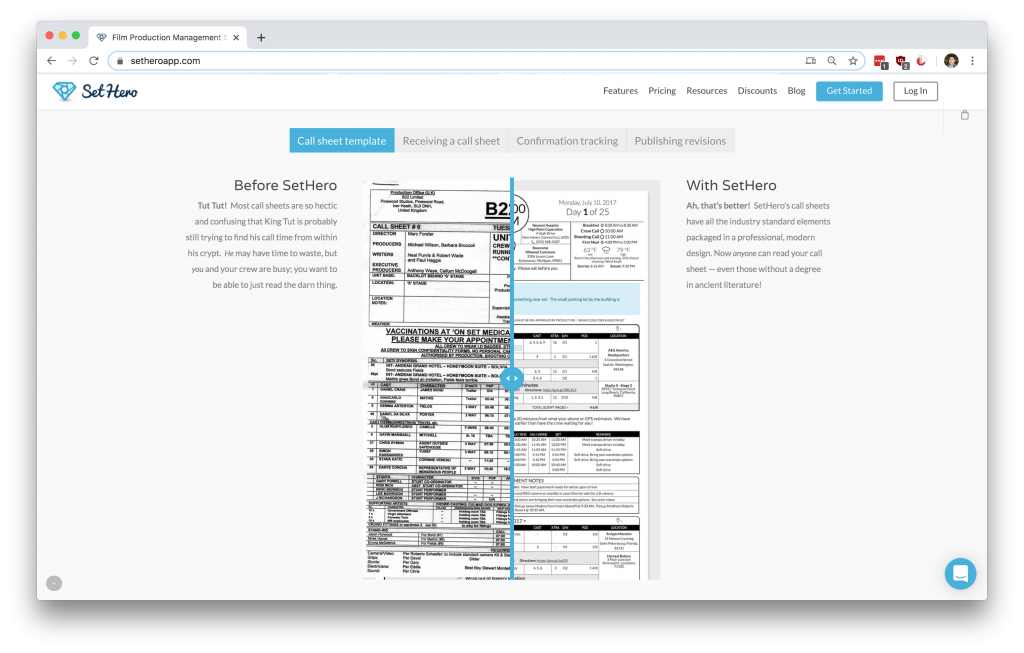
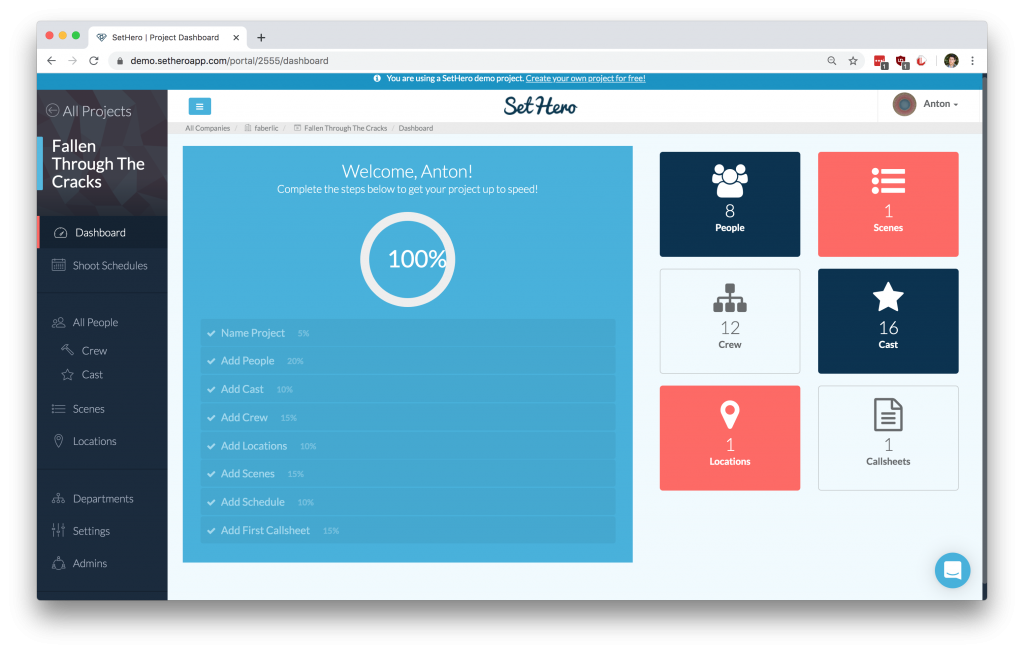
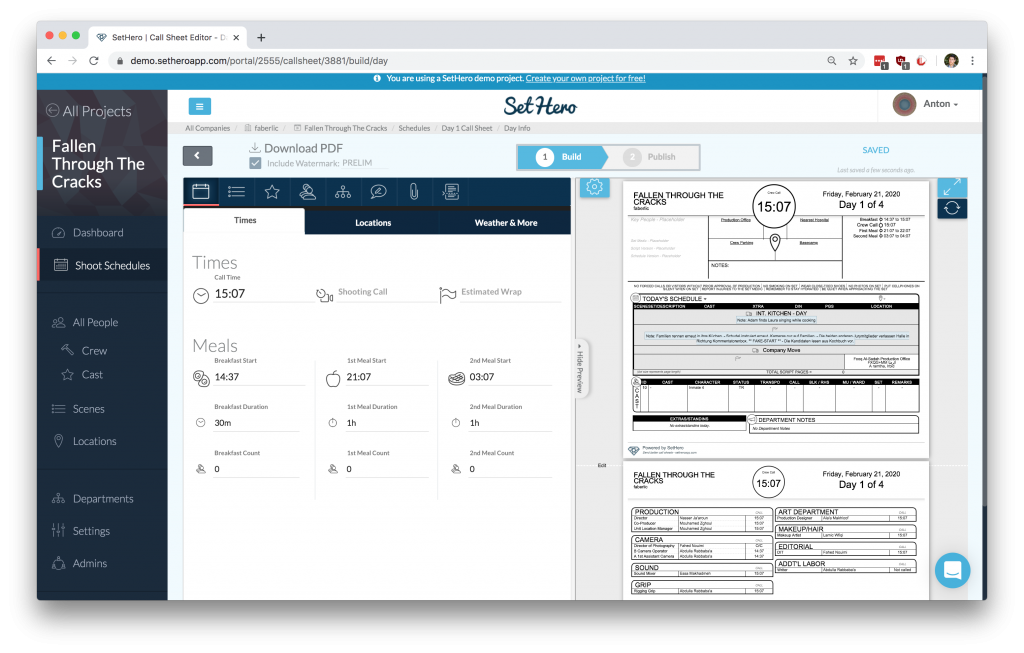
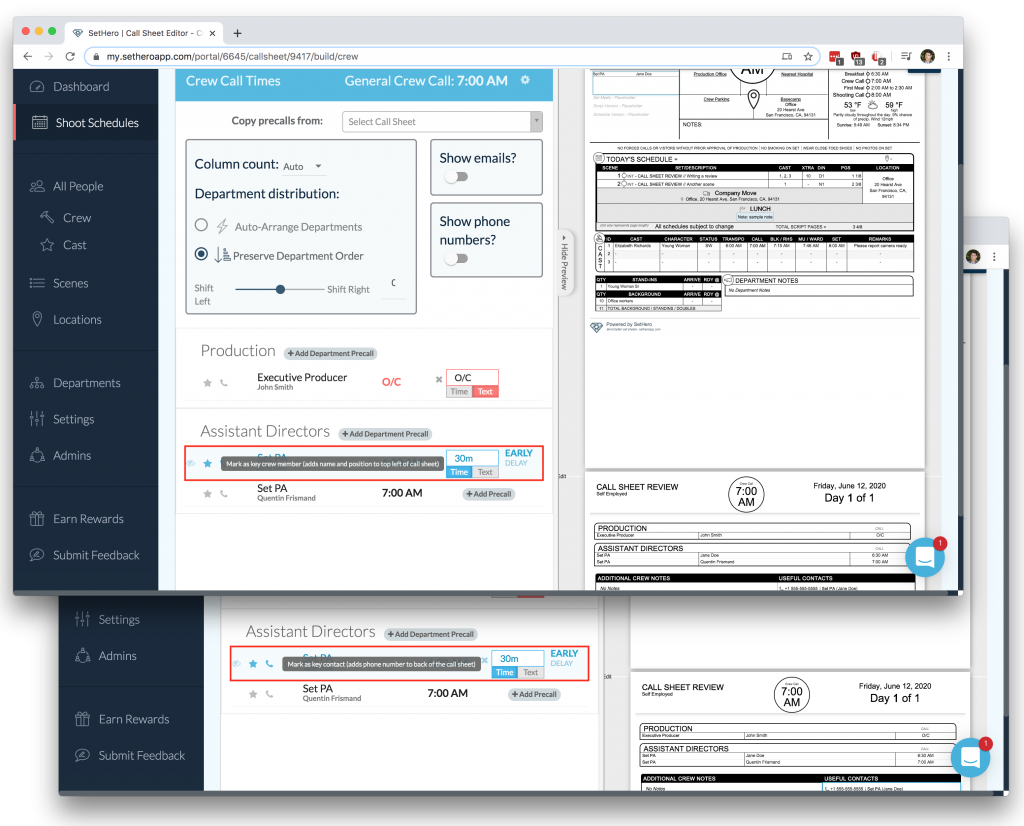
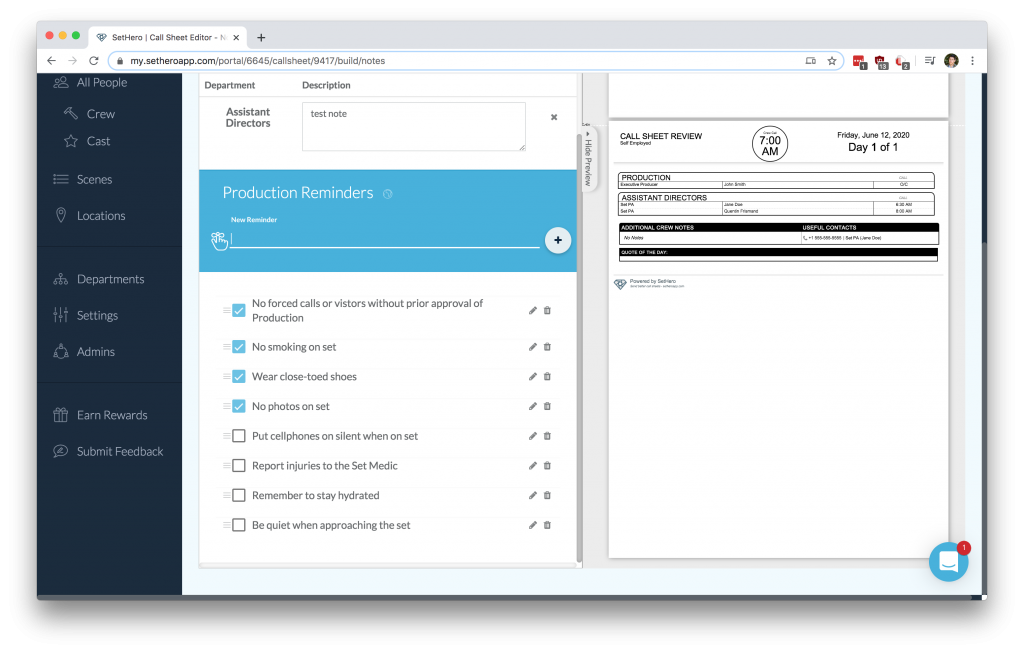
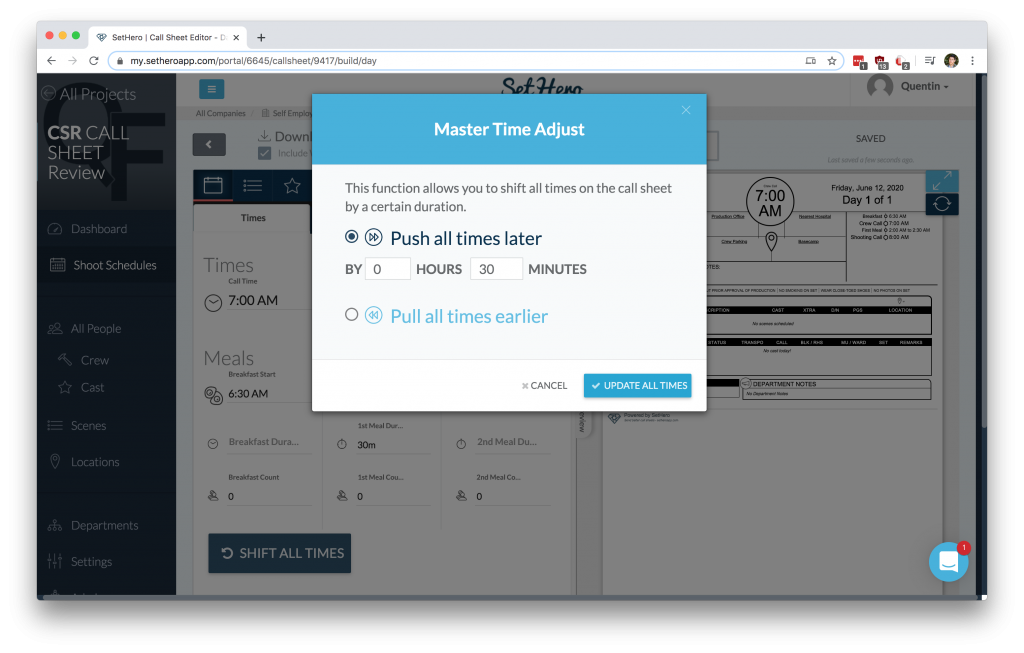
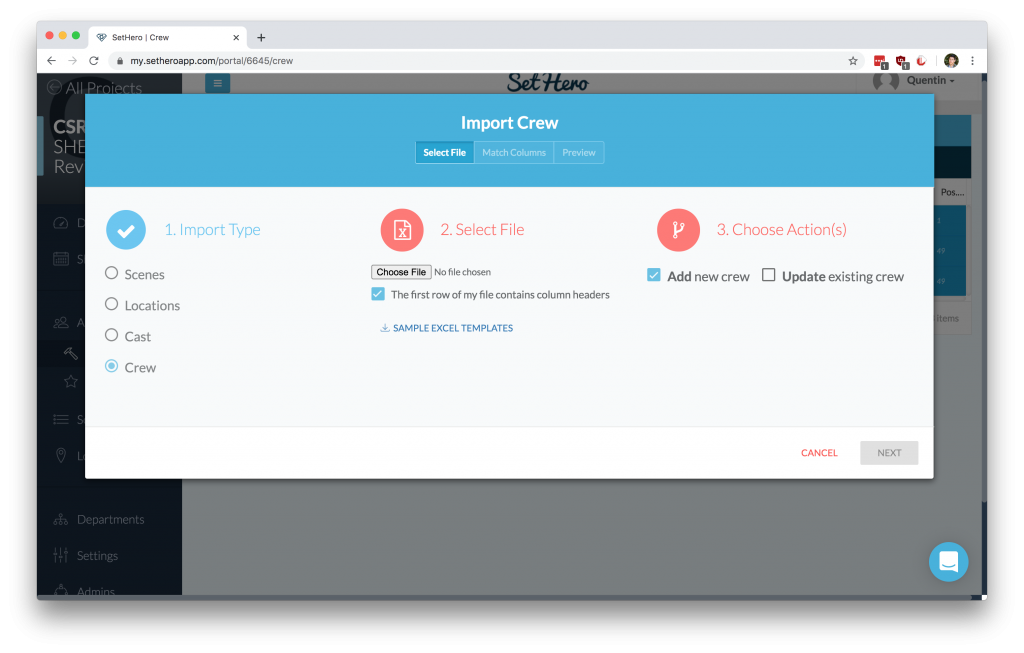
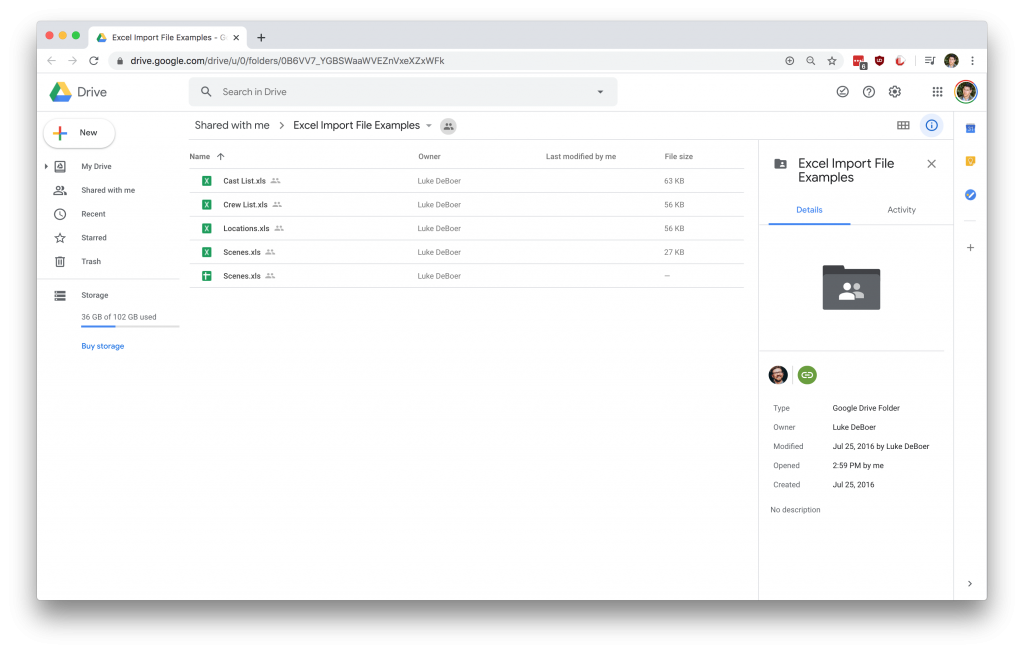
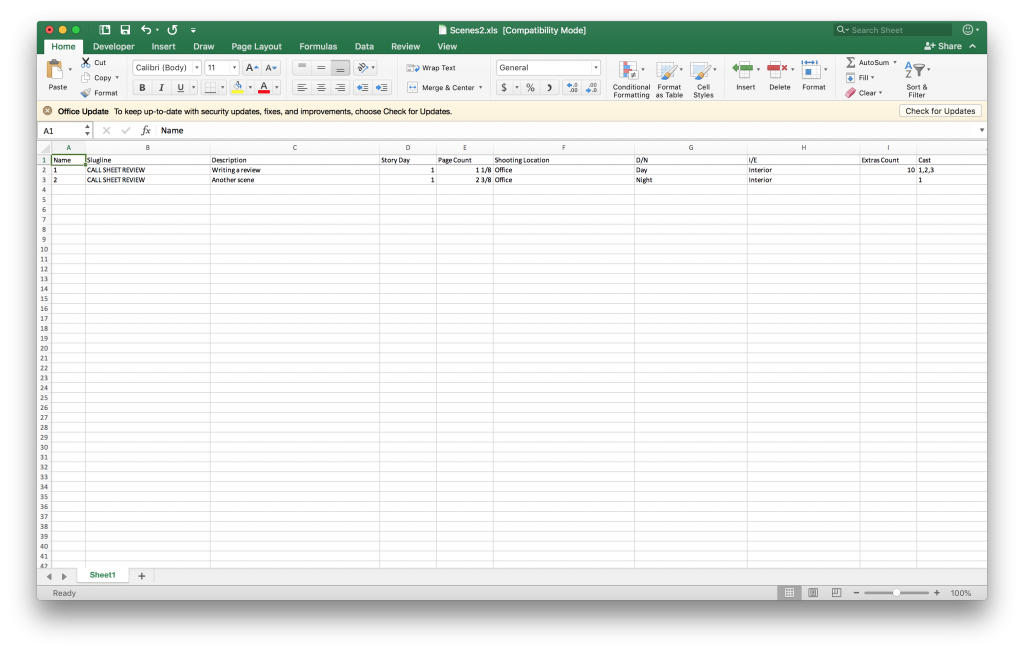
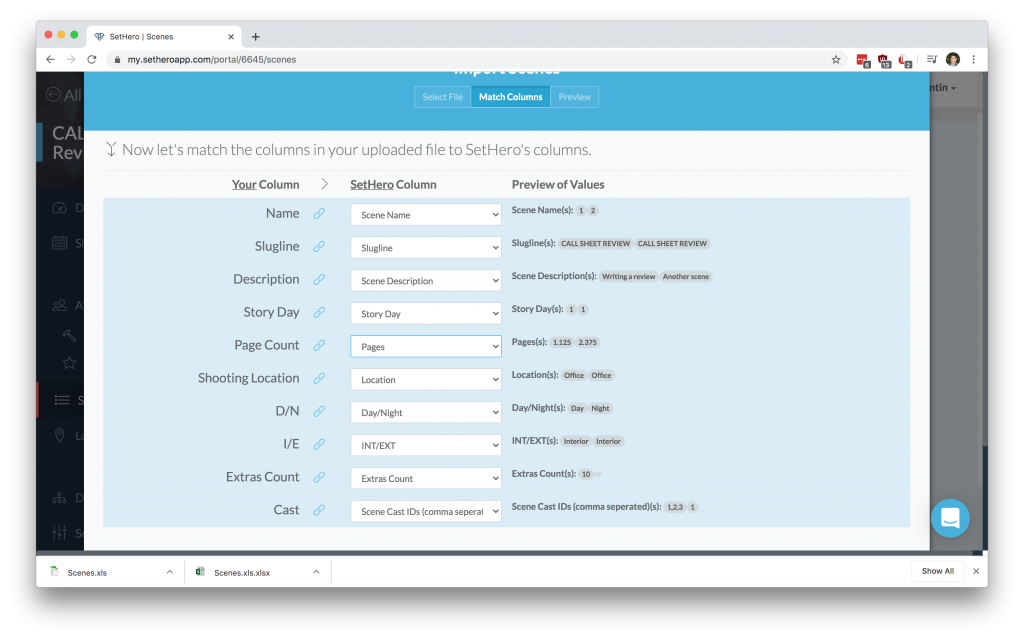
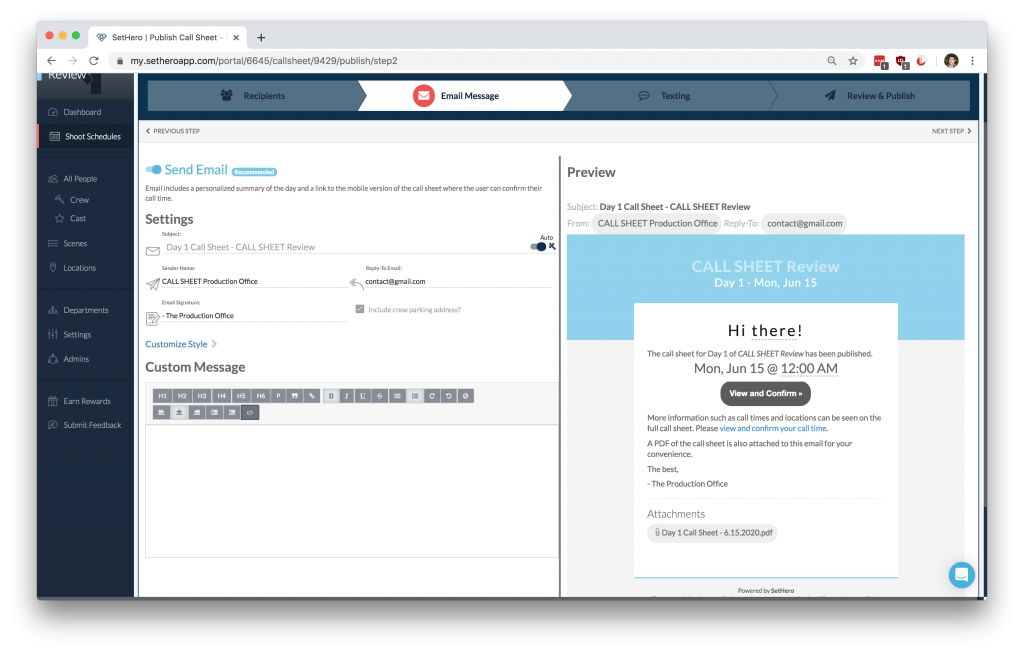
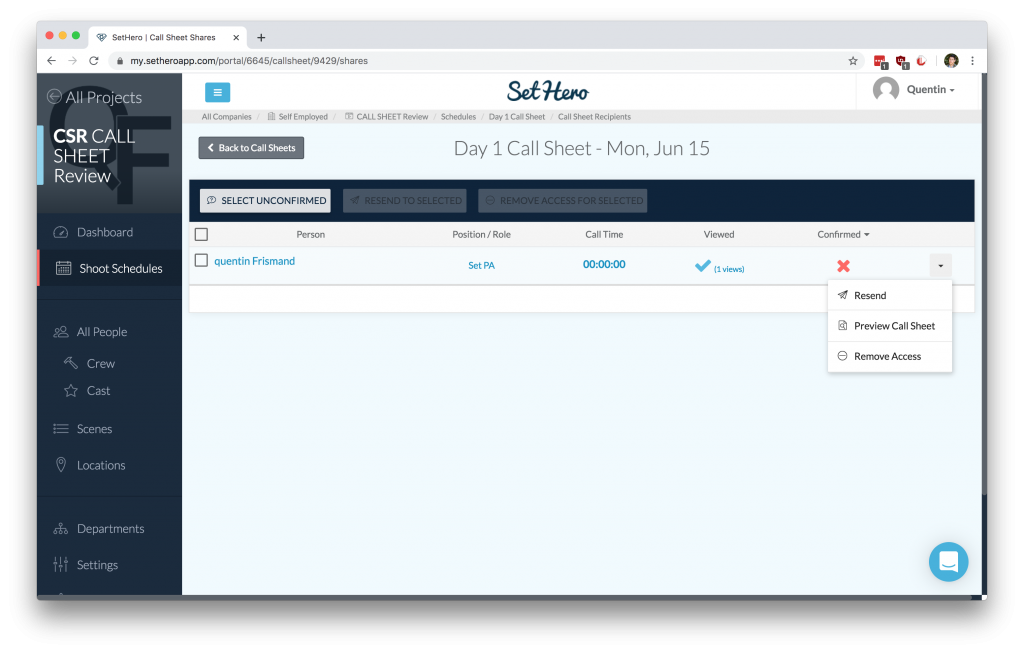
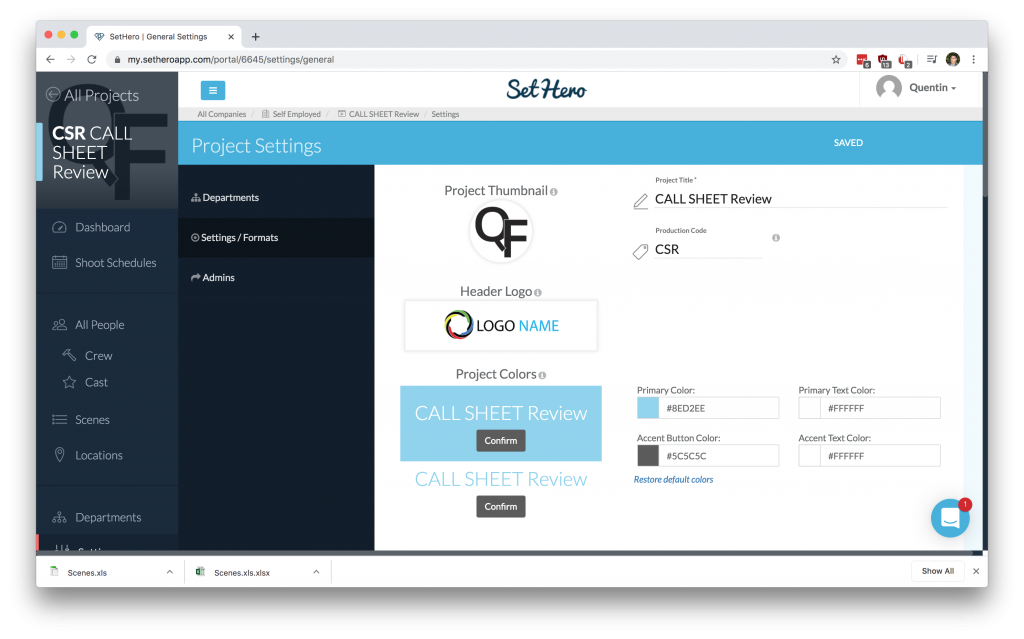
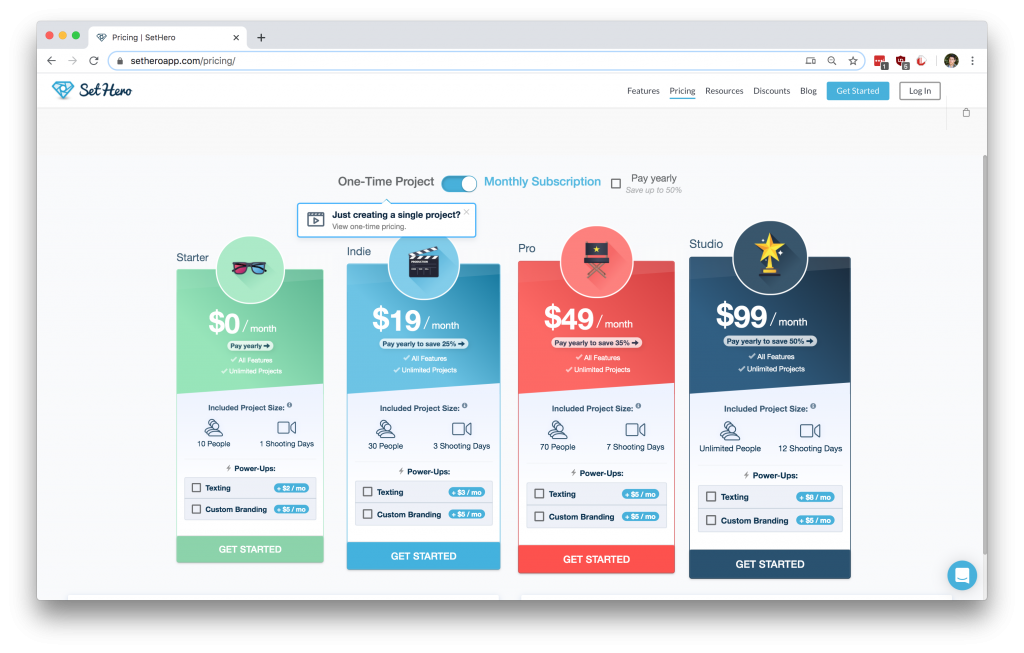
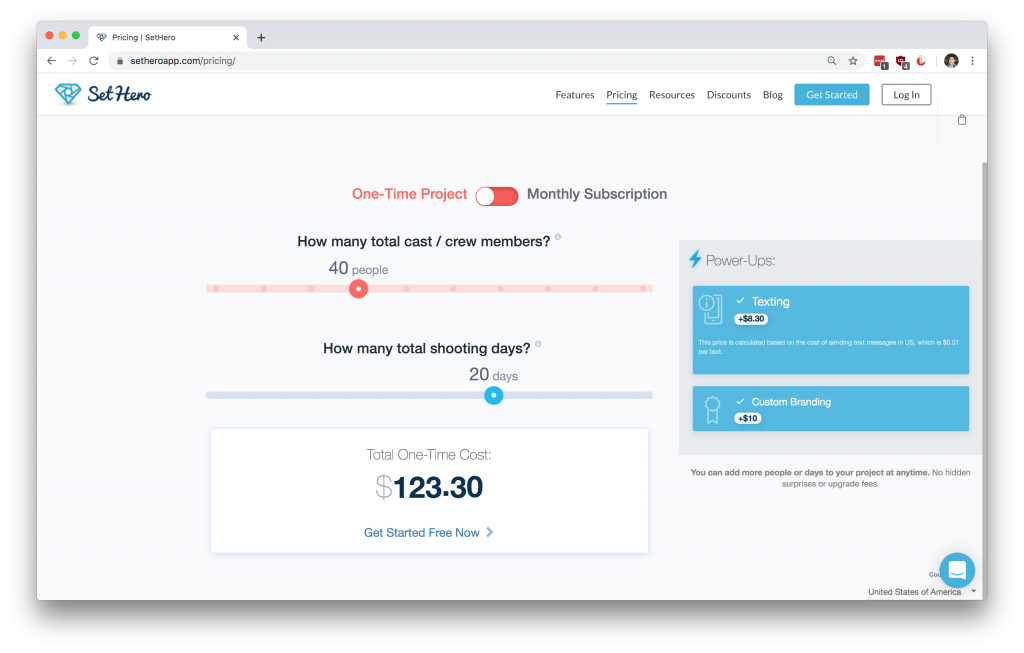
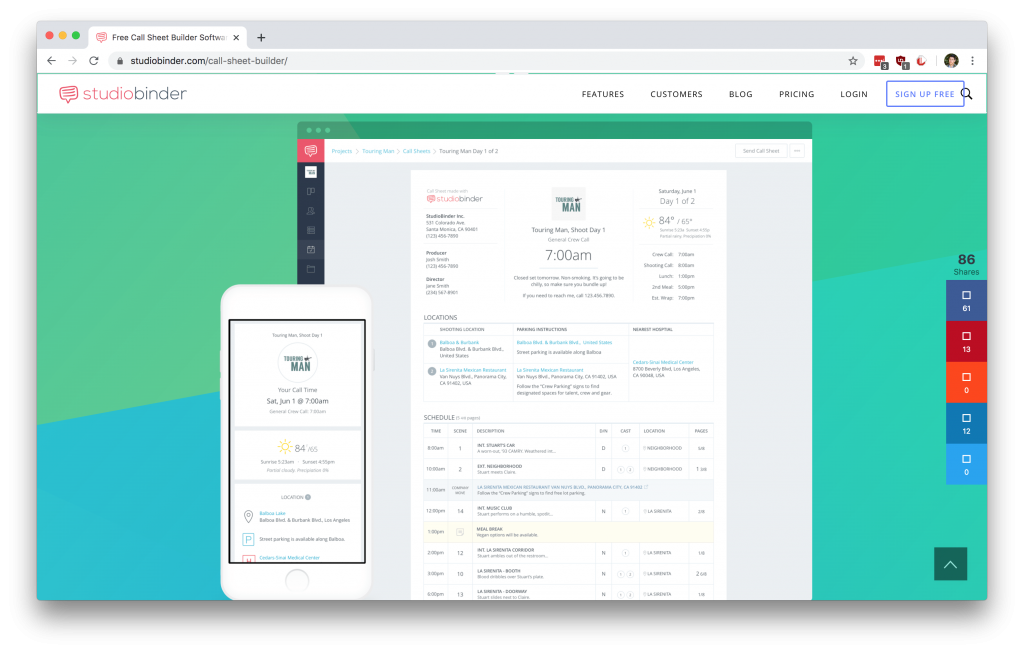
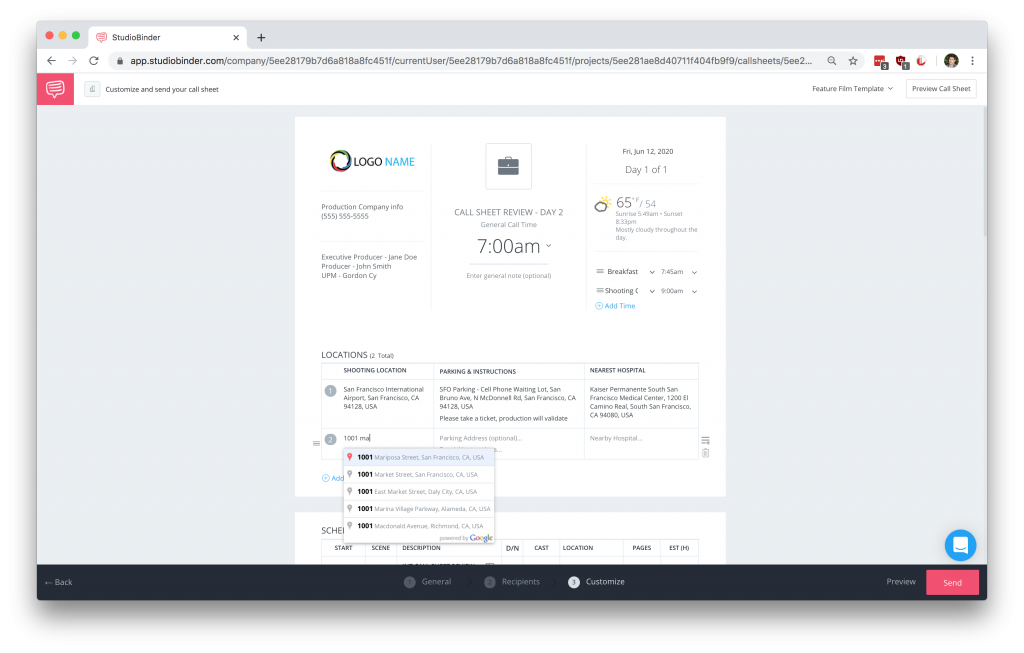
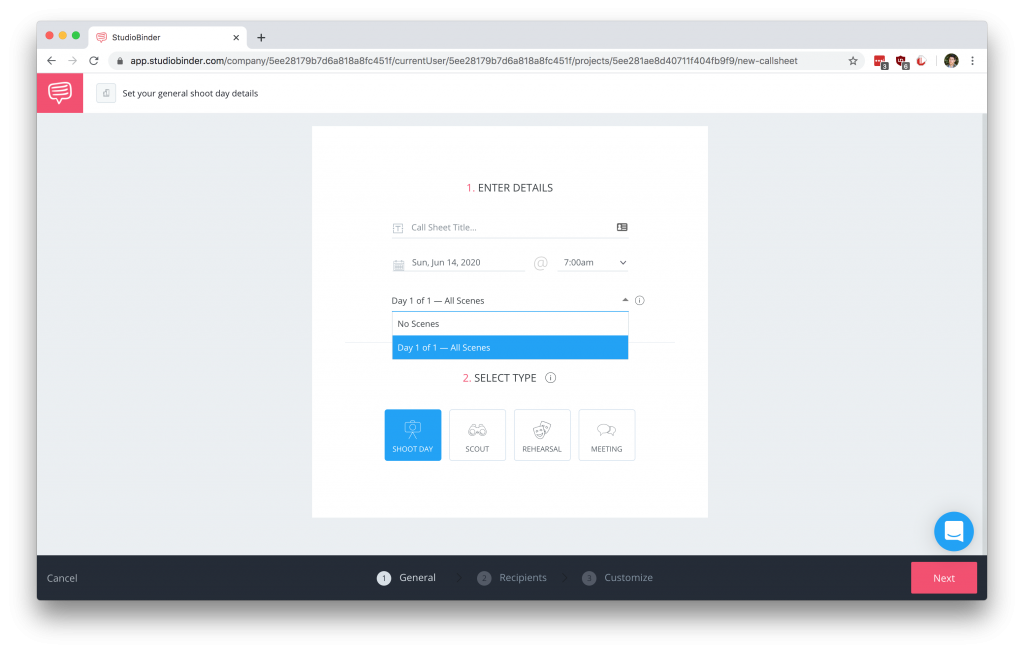
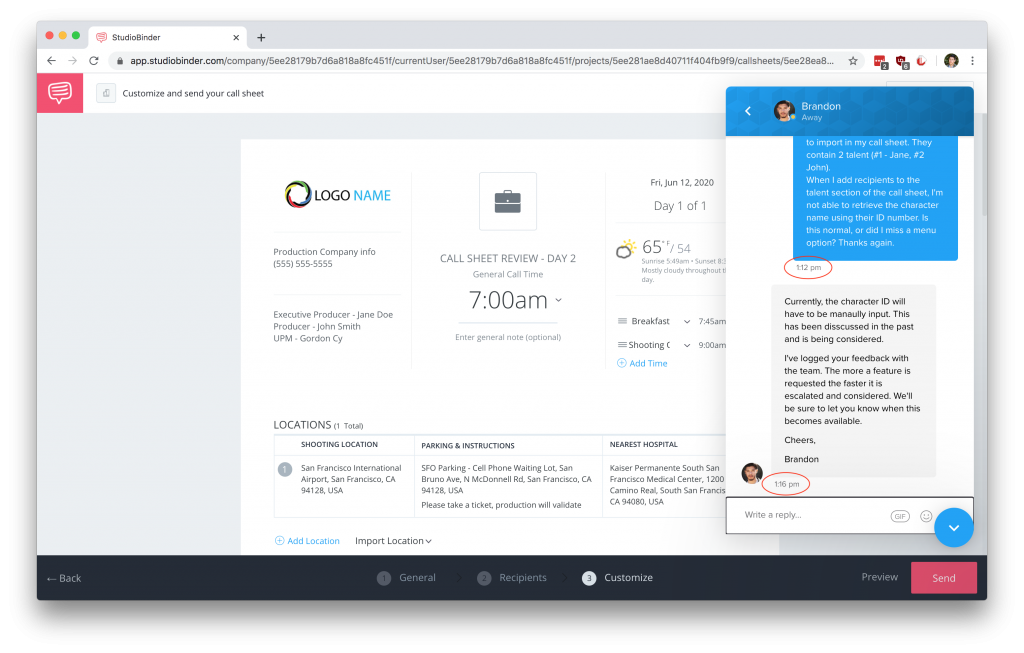
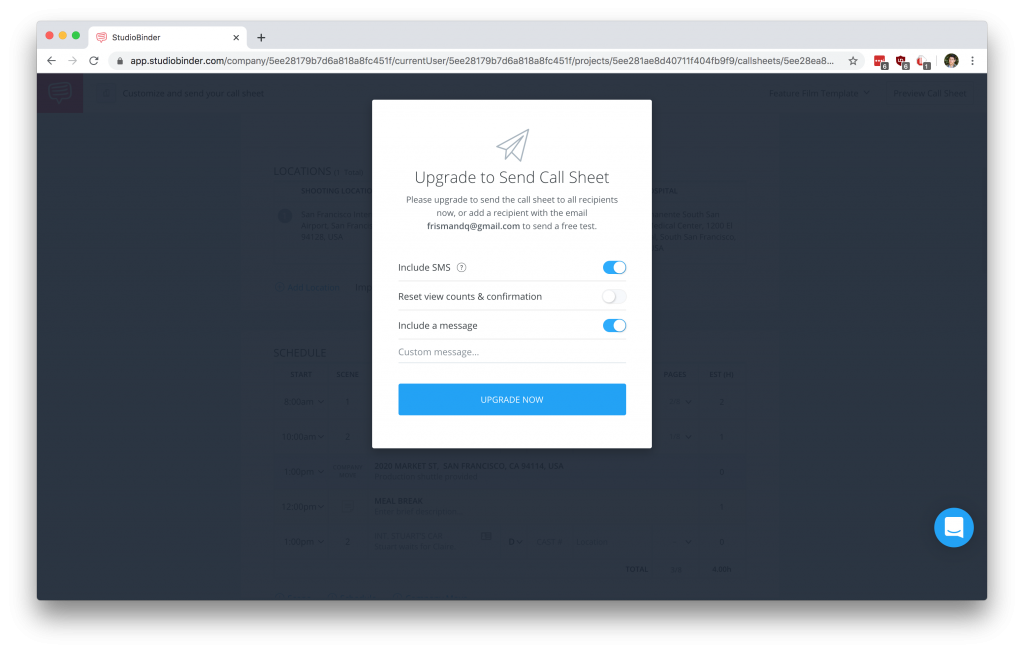
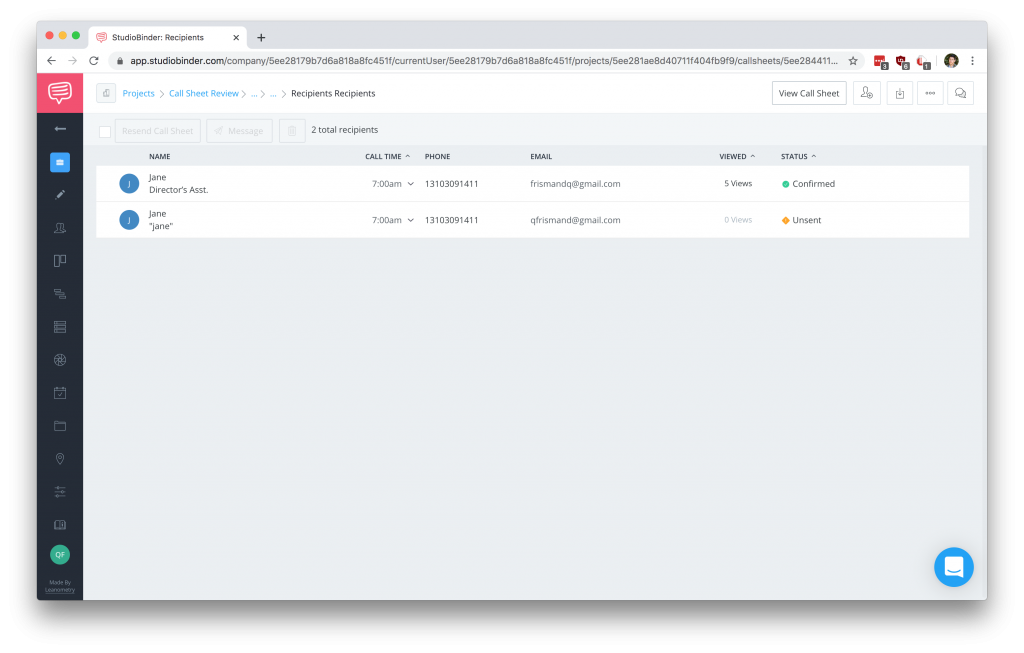
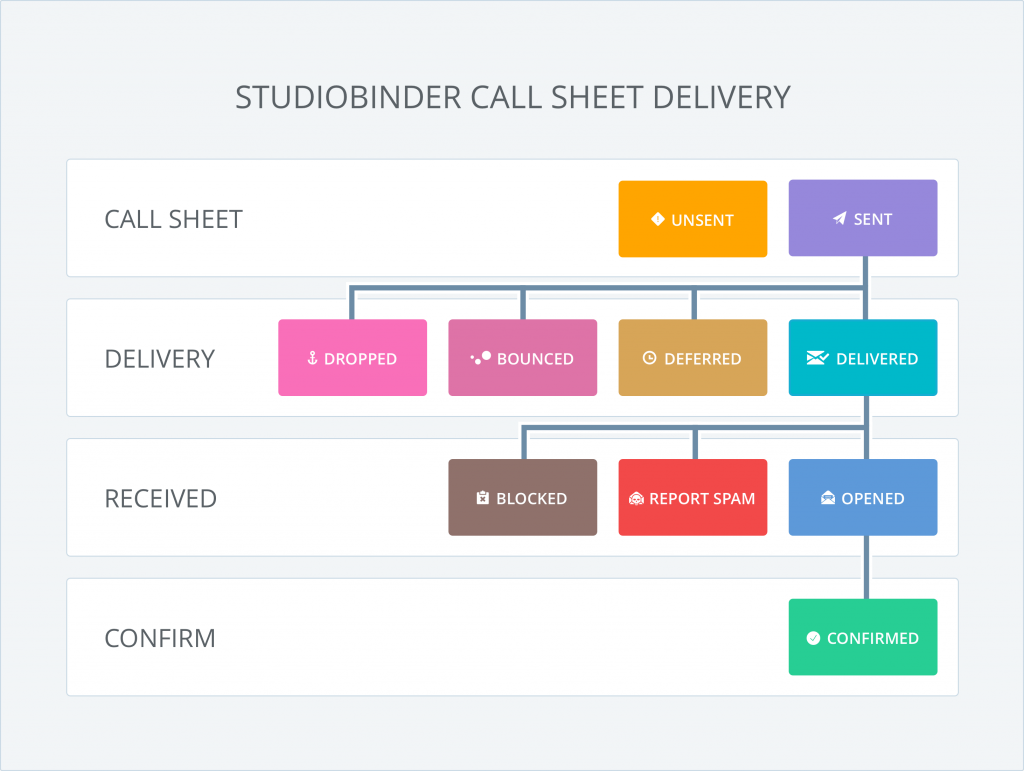
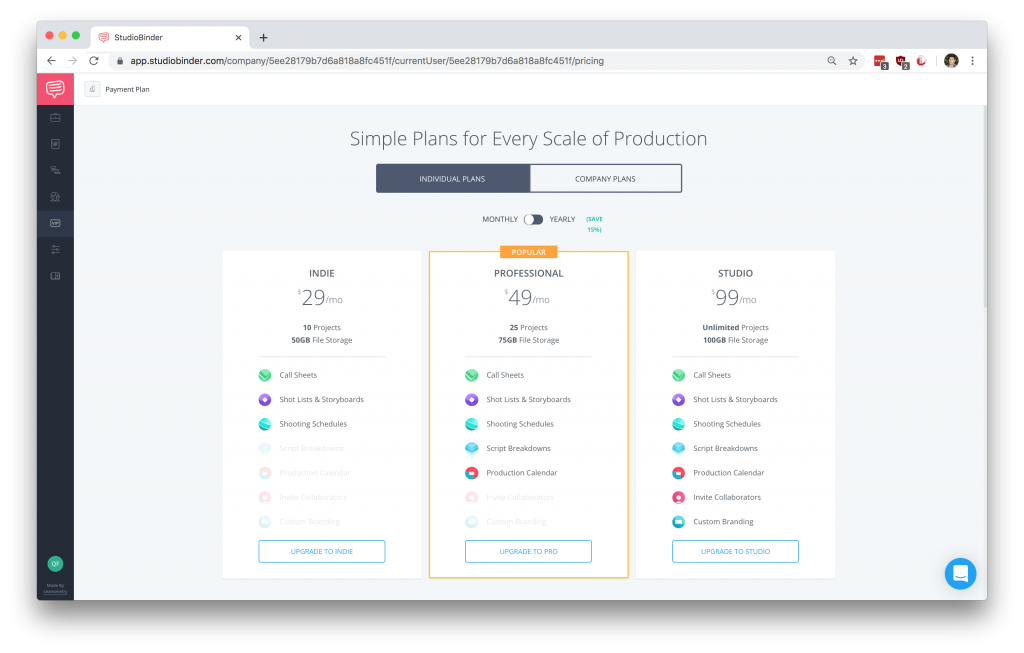
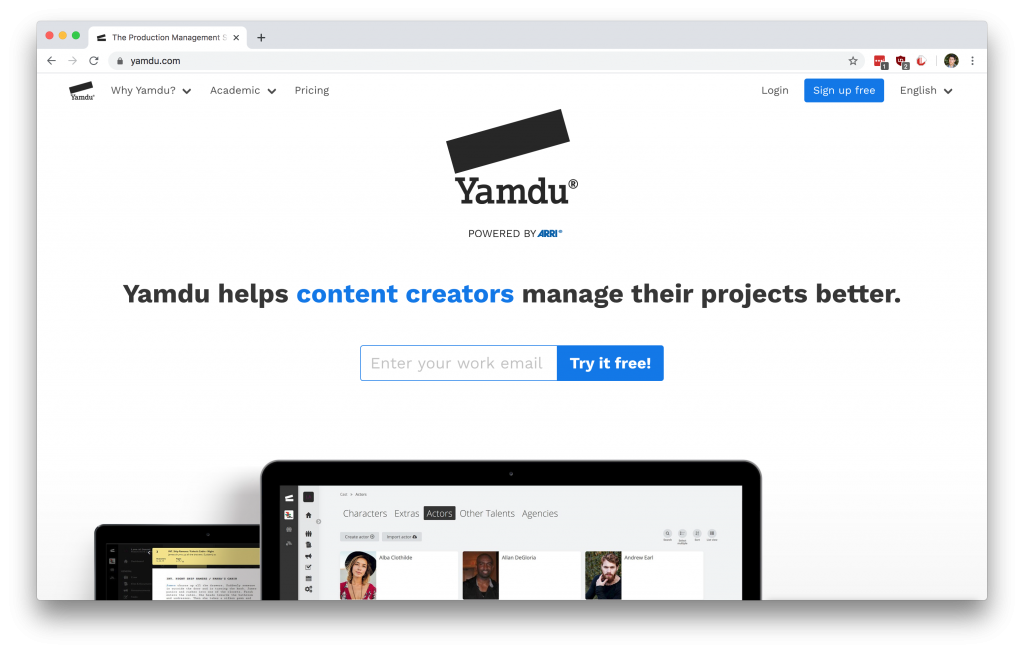
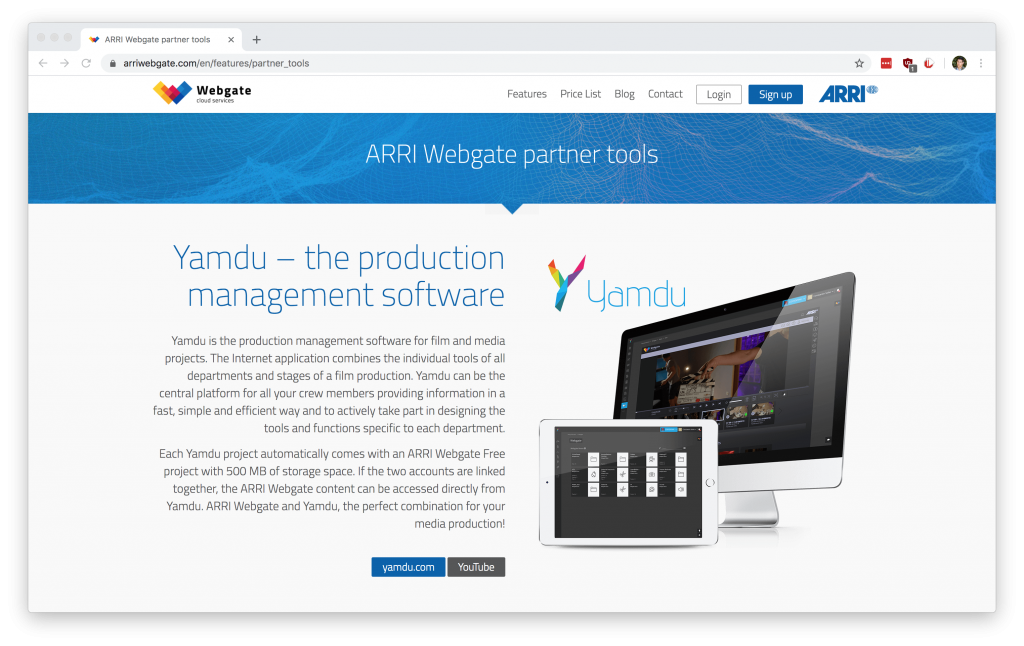
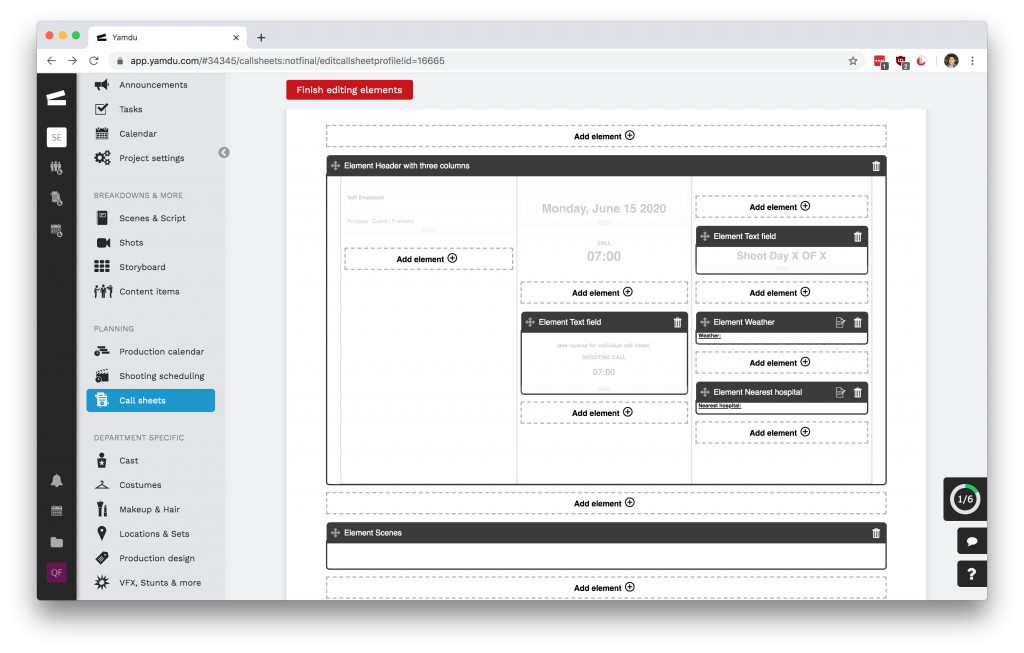
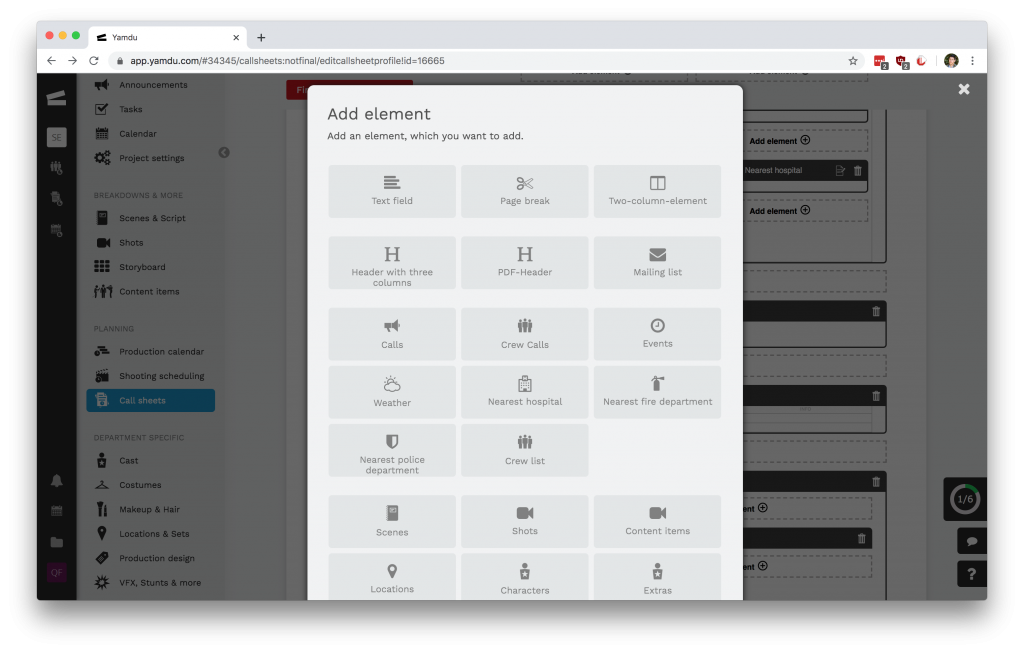
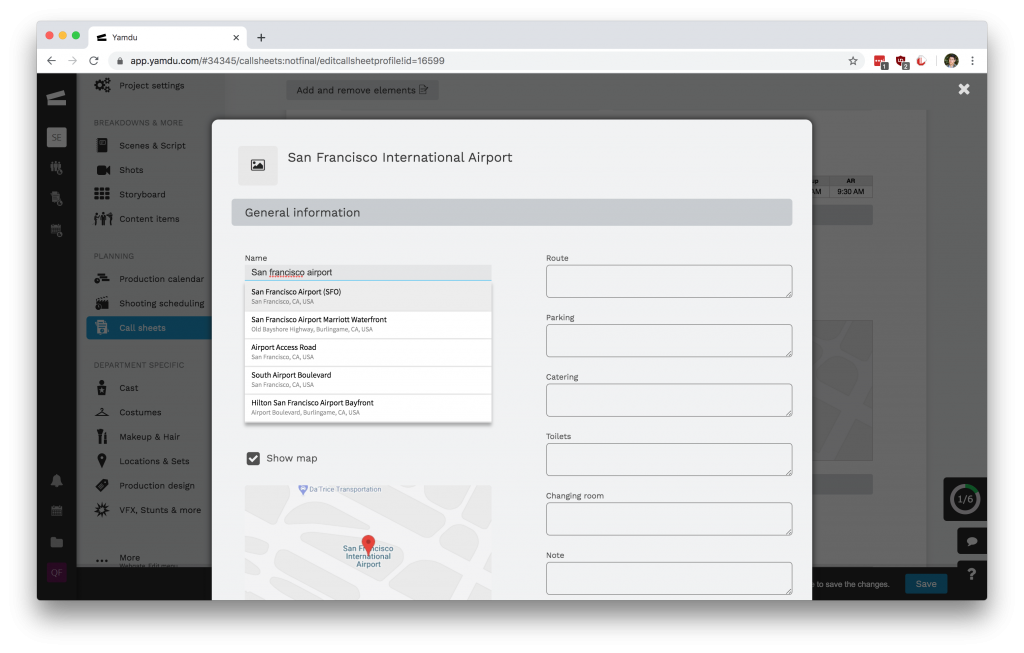
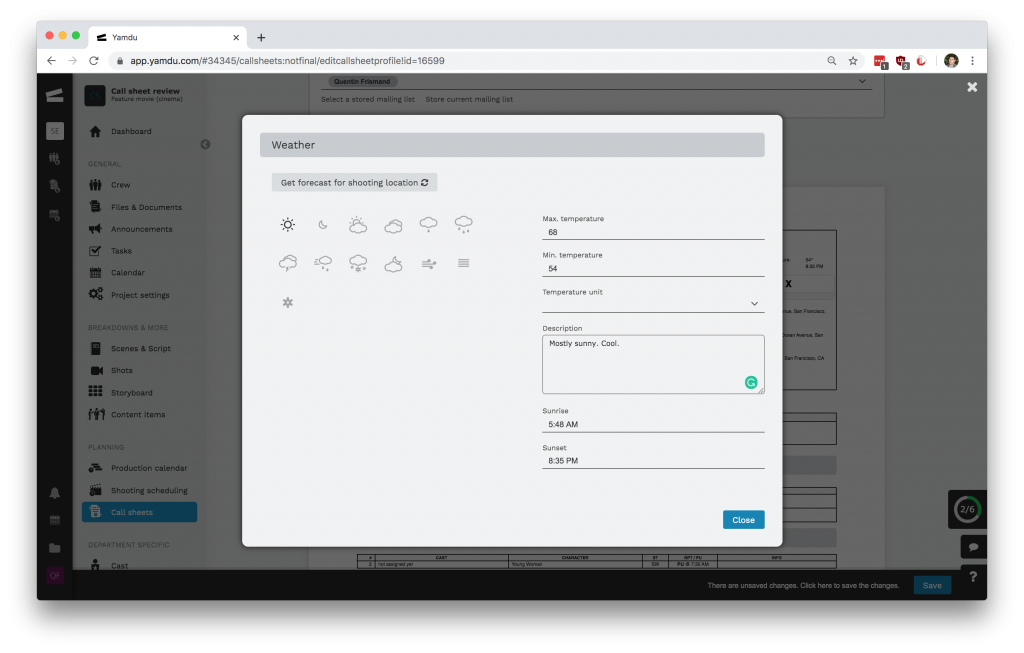
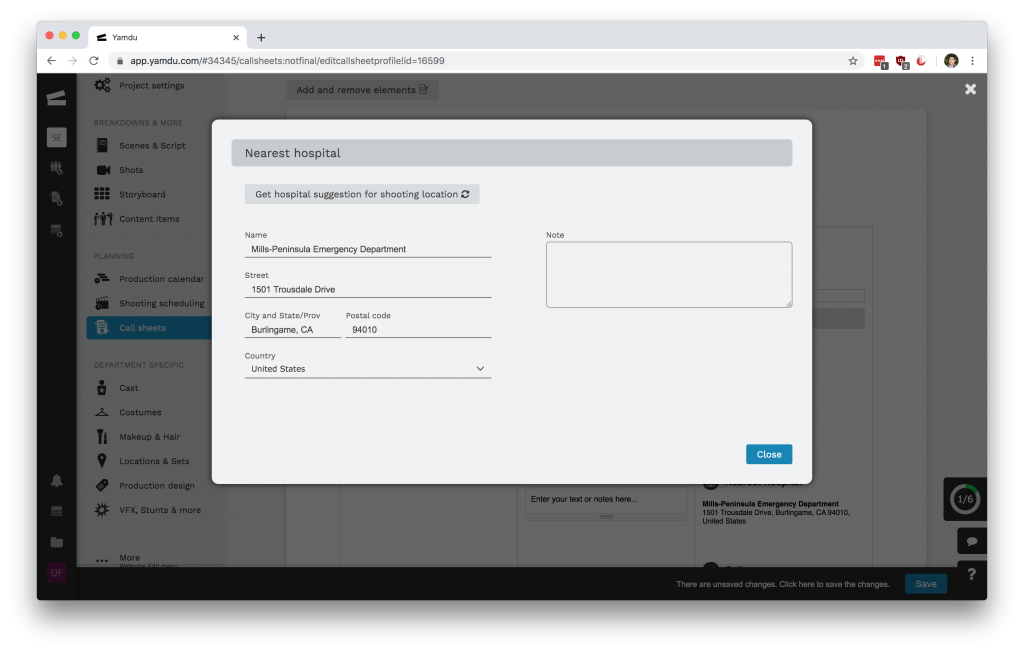
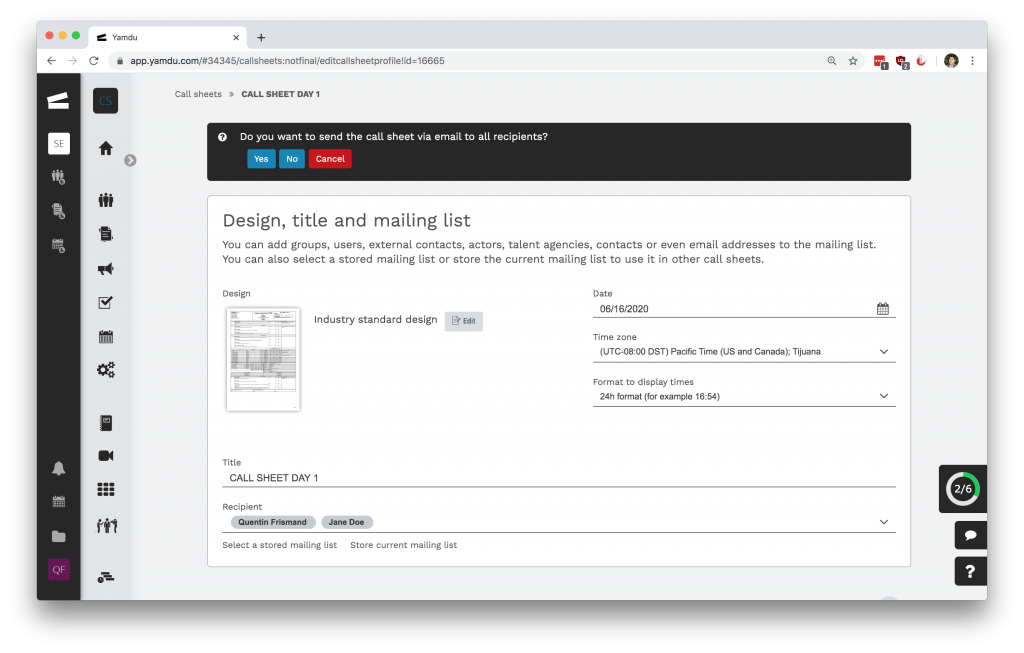
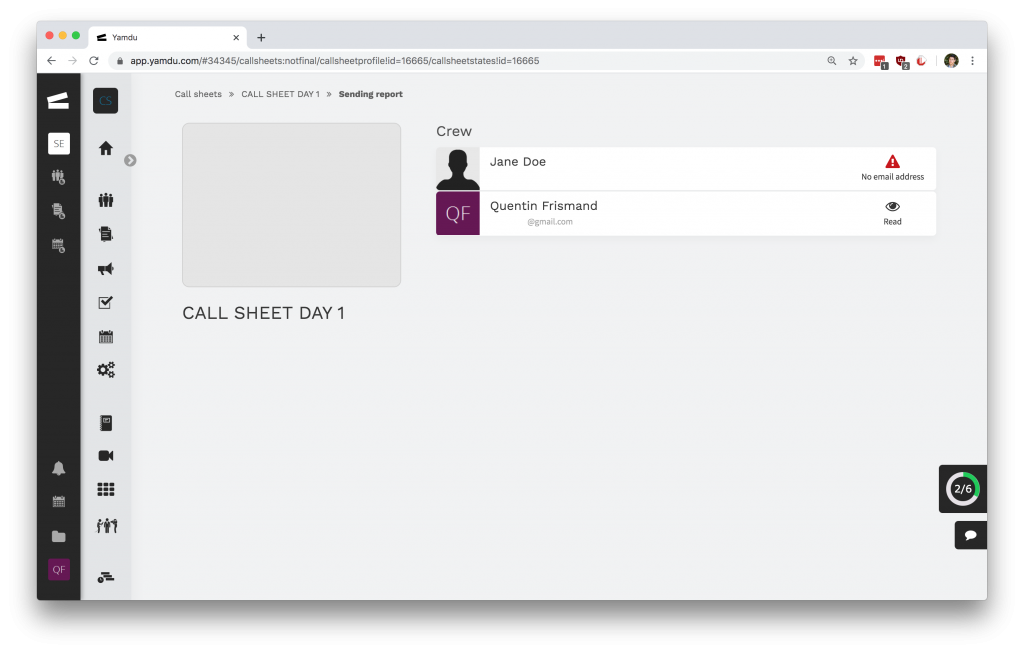
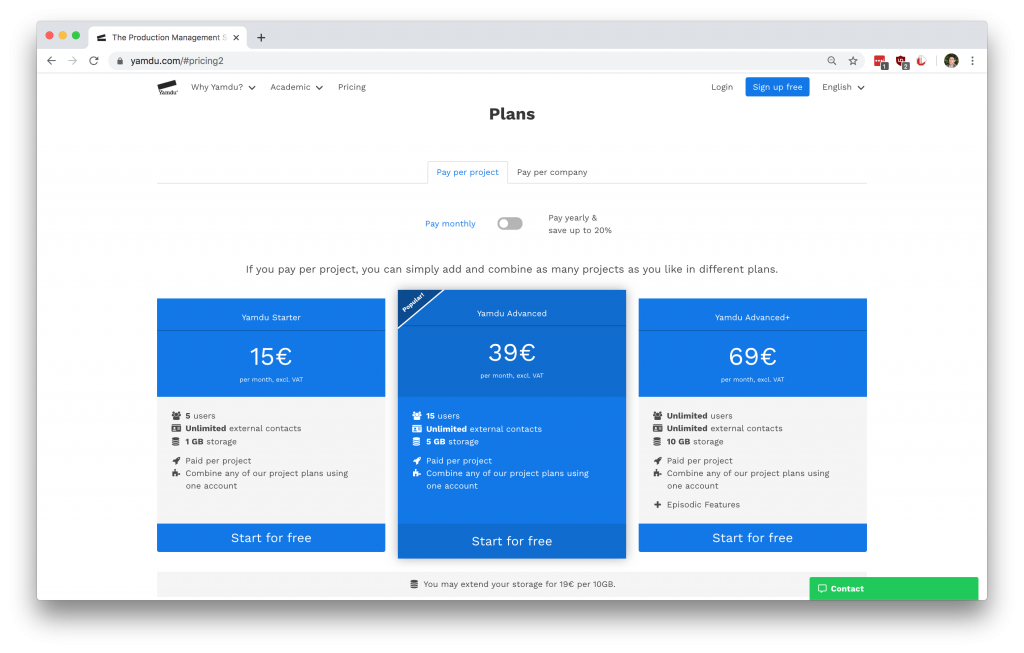
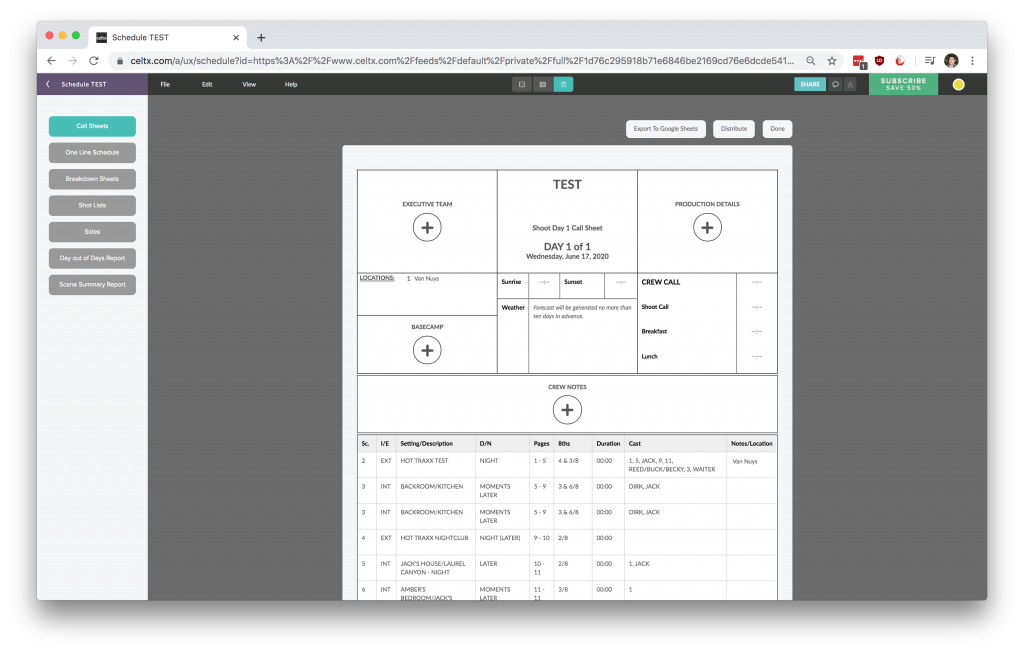
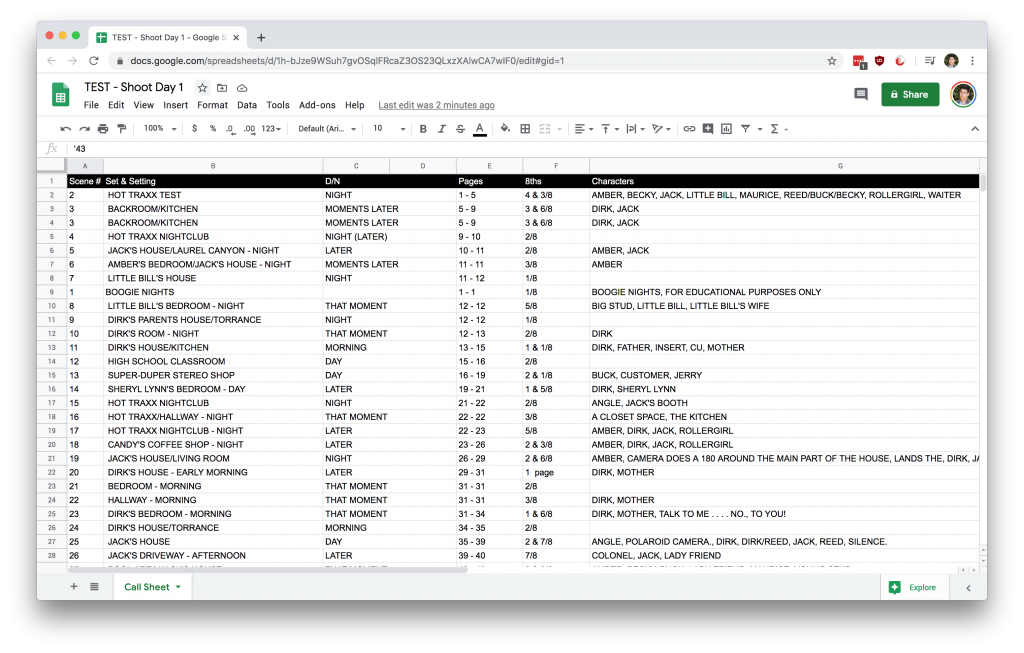
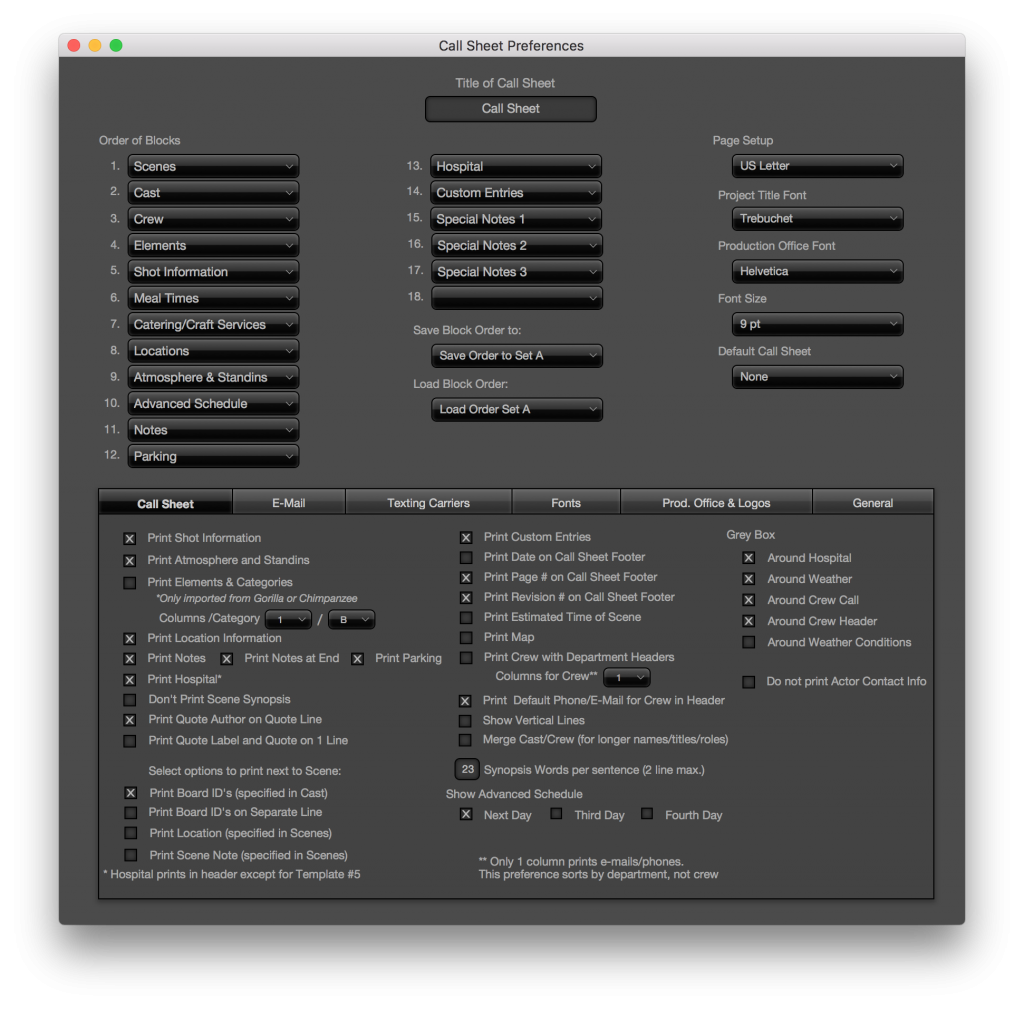

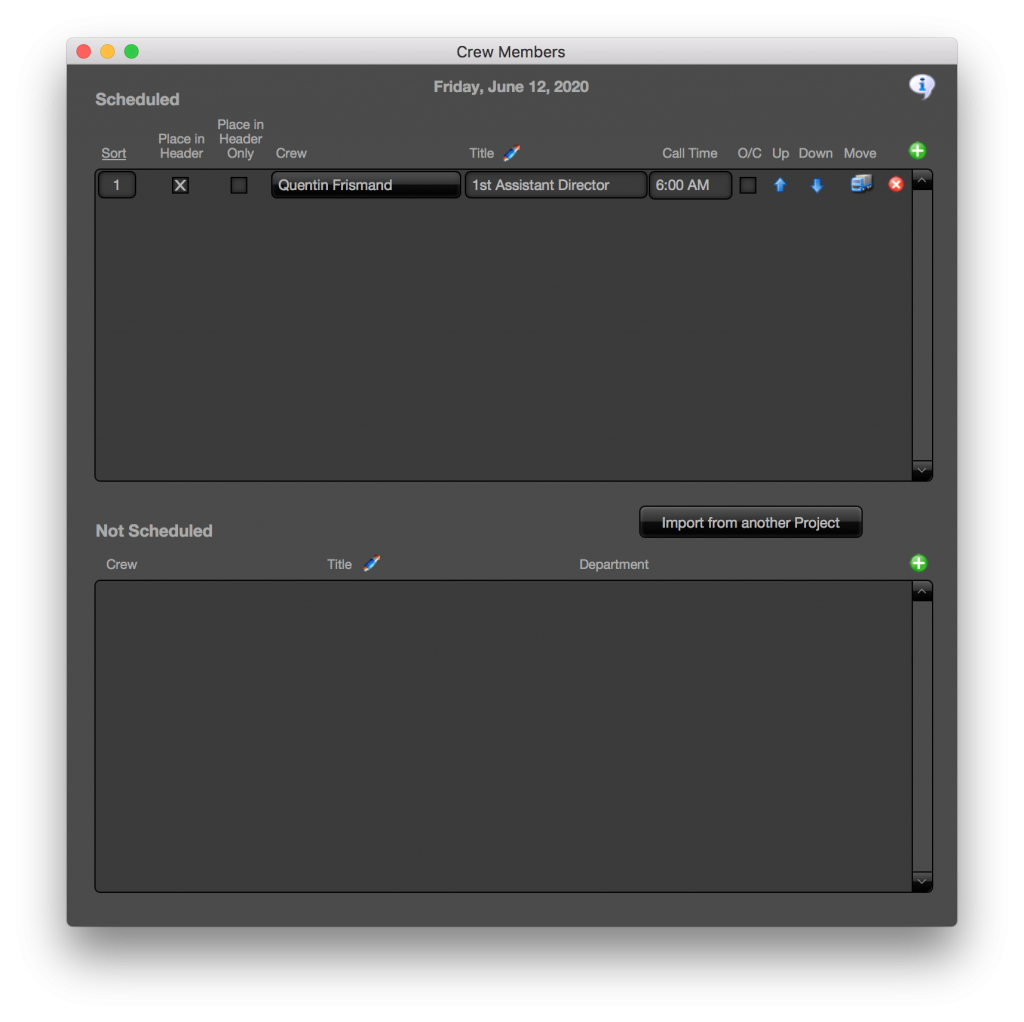

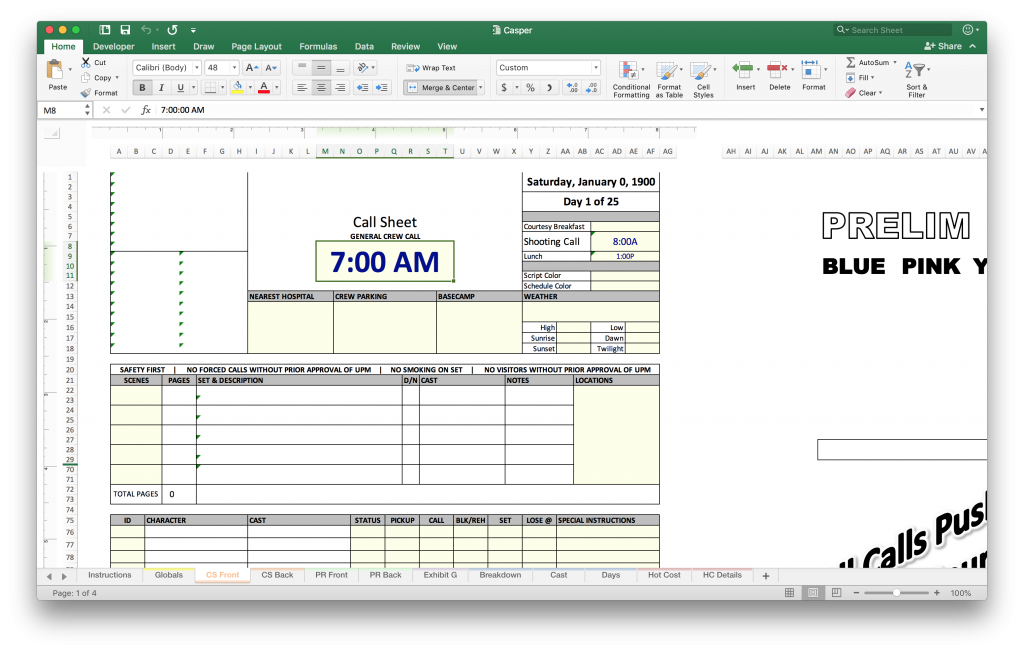
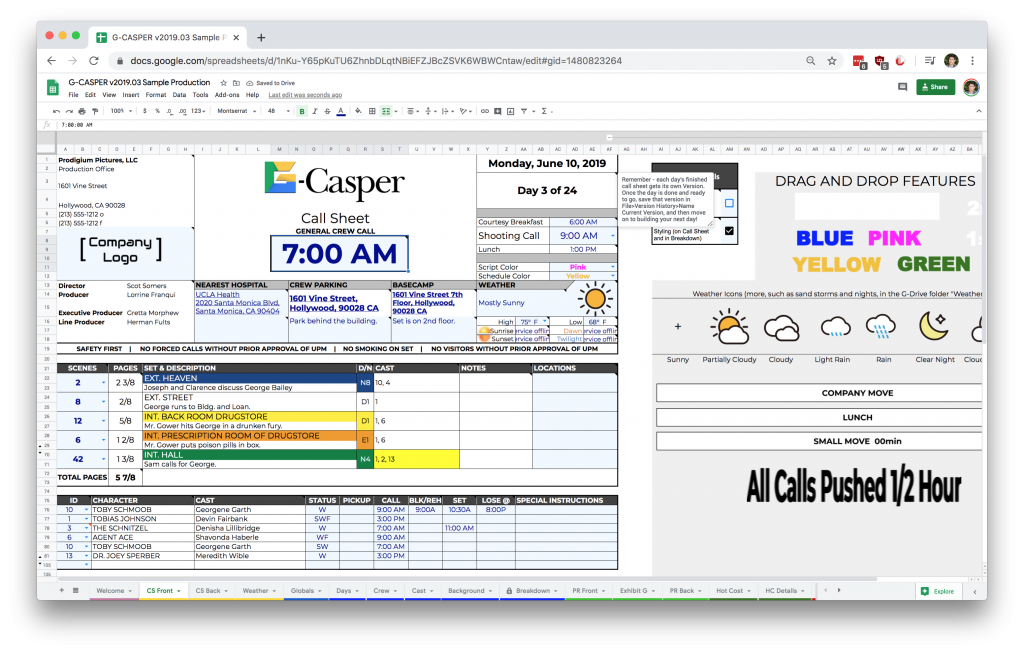
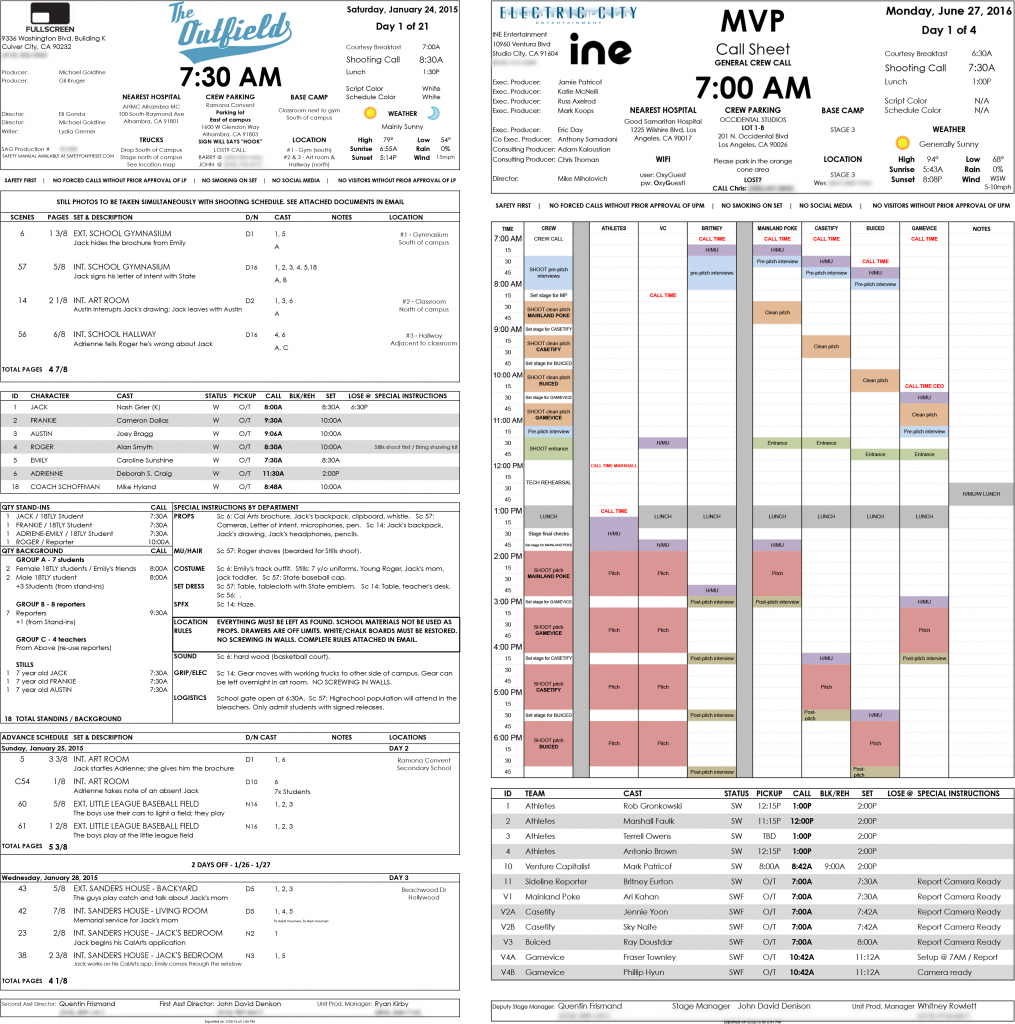
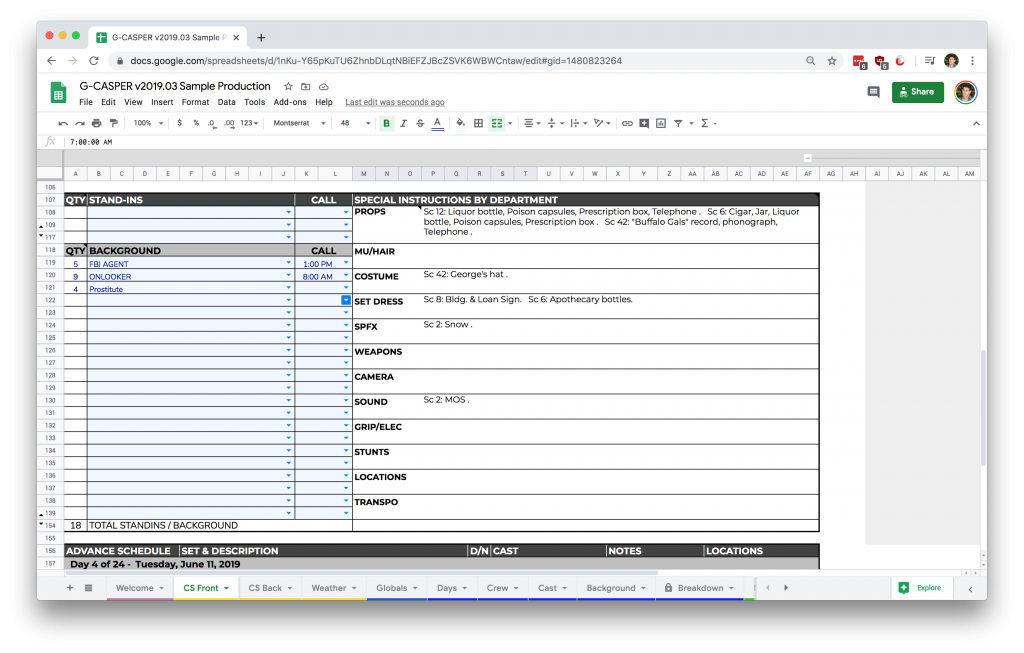
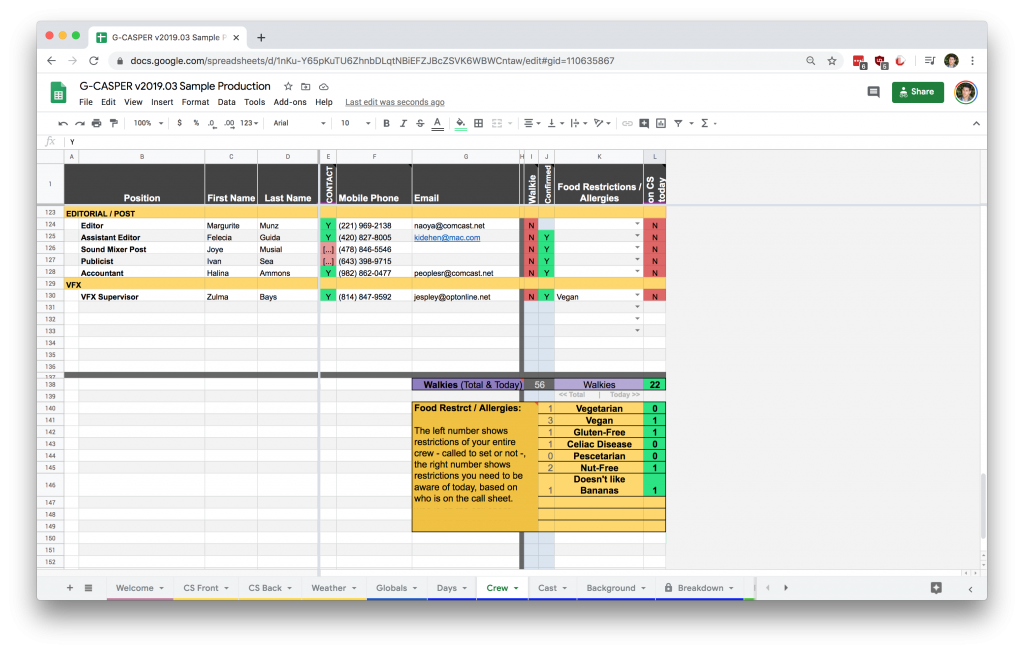
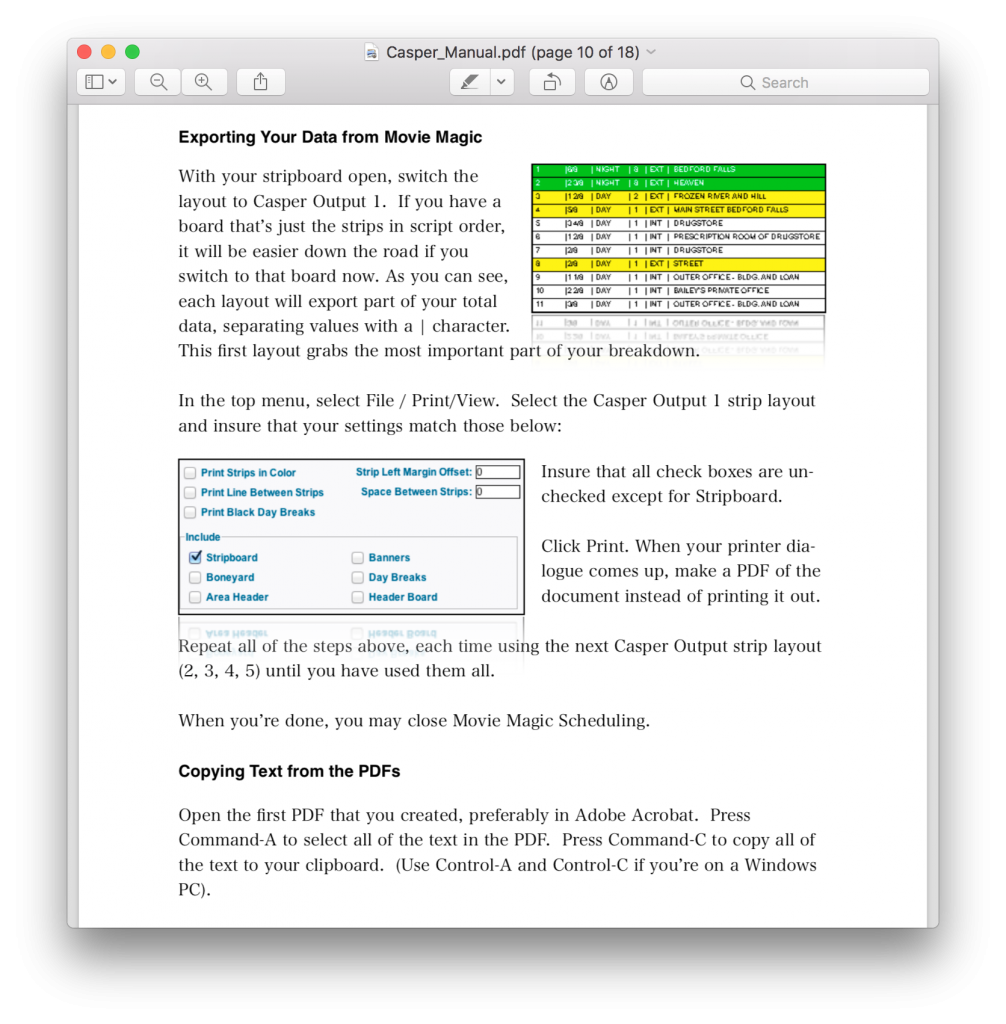
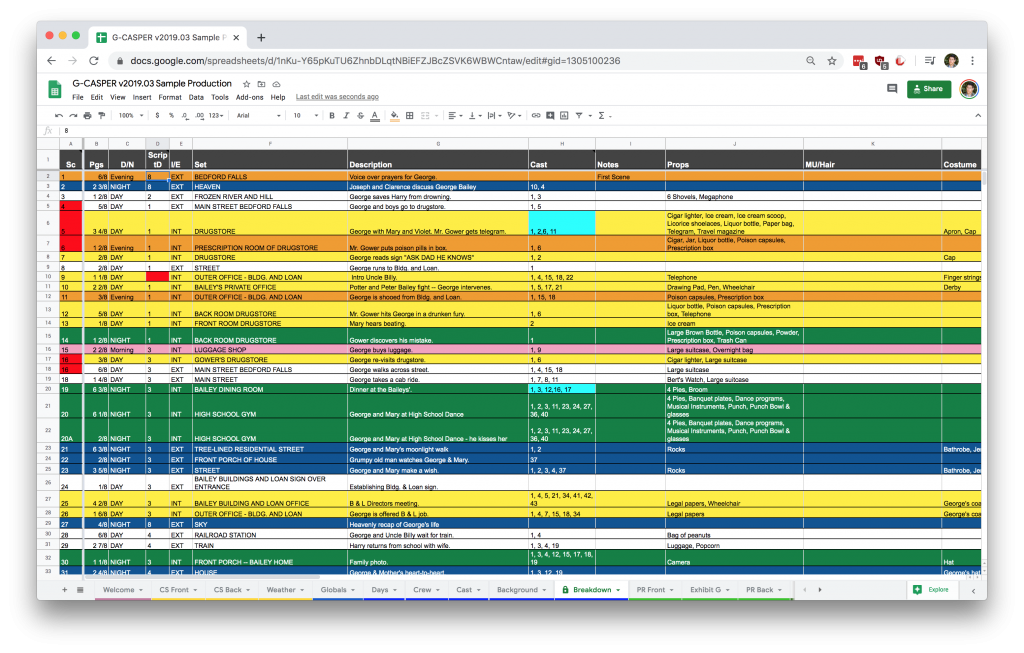
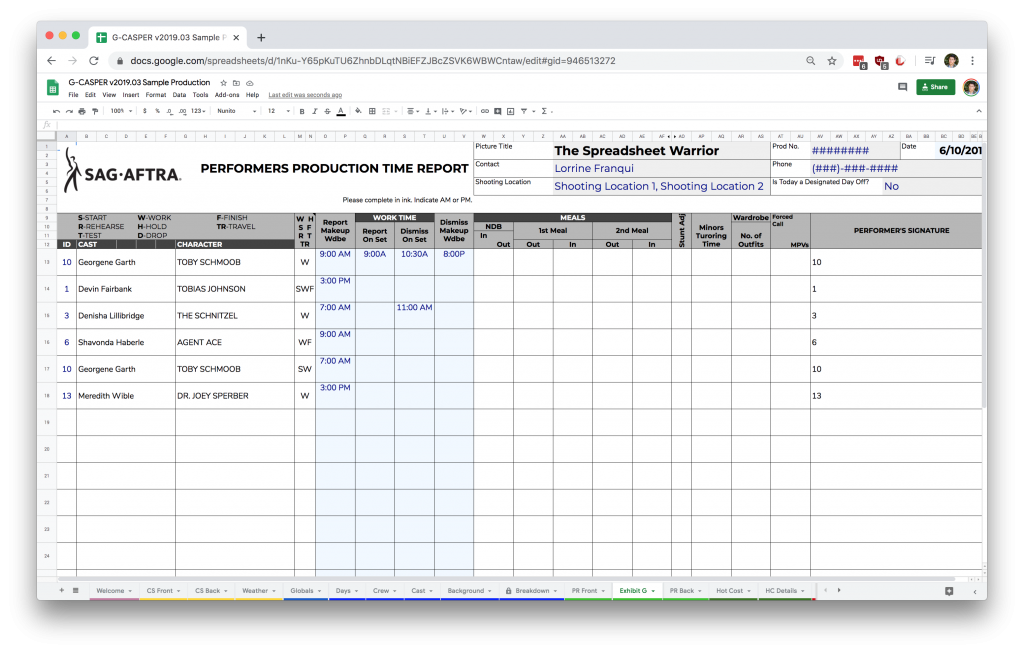



1 Comment
Mark · October 2, 2021 at 7:42 am
Thanks for this, curious if you’ve got an update? A long time user of a Casper hybrid template that I keep refining, I ran into workflow issues upgrading from Excel for Mac 2011 to 2016. I ended up rolling back. However my current install on Mojave is running really slow and I think I need to upgrade Office. Do you know if Casper is compatible with current versions of Excel? The official Casper site states it’s only tested with 2011.