Workflow – New projects
One of the key issues with new media production companies is the sheer amount of unique projects. Each project needs to be recorded somewhere and referenced for each cost impacting it.
Based on my experience, here is a good workflow to keep track and make projects accessible:
Project initiation
Set up an easy way for producers to announce a new project. Google forms are by far the best platform for that. A simple series of questions regarding the anticipated budget, number of episodes, shoot dates, and the vertical/category the project falls under.
Project assignment
Once a project has been submitted via google form, a one line entry will appear in the “answers” spreadsheet attached to it. You can use this data to:
- Create a production calendar: keep the project name, vertical, shoot date, producer name, and add your dedicated production personnel. Store each line into a new document, and you have a comprehensive list of every project, sortable by date, vertical, producer, line producer etc…
- Create a “one sheet” for the project: set up a template spreadsheet where this data can be “plugged in” to generate a visual summary of the project. I’ll explain how to do this in details in another post.
Project master list
It is primordial to keep a list of all projects and update it in real time. Each project needs to be added in as quickly as possible from the time that a budget has been approved. For this, I suggest using a digital signature platform, such as Adobe Esign or Right Signature. Combine a project’s budget with a one page cover sheet detailing at least:
- The name of the project
- The vertical/category it falls under
- The budget and number of episodes
You want the following people to acknowledge this new project by signing this document:
- The project’s producer
- The producer’s Manager
- The head of production
- The finance coordinator that will log this project in a “Project master list” (shared spreadsheet)
That’s right. Finance needs to be aware of this project as soon as the budget has been approved, as it’s not uncommon to see costs hitting a show right after a budget has been created for it. Sometimes, these costs need to be plugged in even before the project has reached finance.
But, in most cases, your project will appear in the Project master list by the time you need to reference it on a time card, or a purchase order. If all your projects are in a spreadsheet, it’s very easy to link that to any other documents (something that I’ll address in details in another post).
To sum it up
- Create a form to let producers tell you they want to shoot
- Use this information to generate a budget
- Get everyone to agree on the terms
- have finance log the new project in a shared spreadsheet

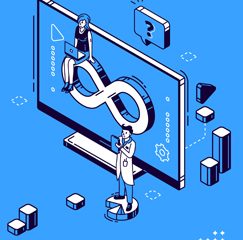
0 Comments