Workflow – Automated document creation
When we deal with freelancers, we keep lists. That’s what makes the most sense. But we also need people to sign documents. I’ve seen a lot of people typing someone’s information twice because of that. Not only is this a waste of https://buycbdproducts.com but it also invites typos (we’re all tired human beings sometimes).
The workflow that I’m going to describe is very simple in it’s concept, but can be pushed really, really far. I personally have built a system capable of generating any piece of a standard start packet as well as time cards within seconds.
I also suggest that you look into the Forms Publisher add-on for google forms, which lets you generate documents by filling a form. It’s a similar concept to what I’ll show in this tutorial.
What you have
You most likely have a spreadsheet containing all the freelancers you work with. Something like this: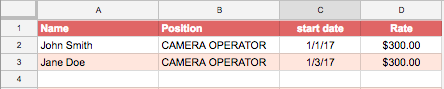 It’s probably more complex, but I’m keeping this simple for the sake of the example.
It’s probably more complex, but I’m keeping this simple for the sake of the example.
You also have a deal memo template. It’s most likely a word document, or a fillable pdf. Something like this:
What you need
First, you need to step away from word documents and fillable pdf files. They’re just not efficient when dealing with large numbers of people. The only exception I make is for pdf file that are hosted online and made to be filled by a third party. Something like a W9 form you’d host on Adobe Esign, RightSignature or DocuSign.
Think about it: your tracking documents are spreadsheets. Your crew lists are spreadsheets. Your call sheets are spreadsheets. Your timelines are spreadsheets. Maybe your budgets are spreadsheets. Now why would you use anything else for your all the documents you need to create? Why wouldn’t use the existing synergy between all your assets?
Your new deal memo
Take your deal memo, and re-create it in a spreadsheet. I tend to prefer Excel when it comes to generating documents (because it offers more page formatting options) but you can do it in a google sheet if you want.
Then, we are going to set up the cells of this deal memo to “feed” on information we plug in. In the example below, I chose to add a couple rows at the top of my deal memo to paste information from my freelancers’ database. From there, I am telling the cells of my deal memo to look up the information in my input row. I’ve made the formulas visible in the picture below:
Now, whenever I list a new freelancer in my database, all I need to do to create a deal memo is copying the line, and pasting that into my “inputs”. It’s quick and doesn’t leave room for errors.
Pro tip: you can also use the input’s information to generate the filename. For instance, you can type this formula in a cell:
=B2&" DM "&TEXT(D2,"MM_DD")
Which will give you: “John Smith DM 01_01”. You can copy that and paste it when prompted for a file name, saving you more time and preventing more typos.
Other uses
The applications for this simple workflow are countless. Anything that starts with a google form can be enhanced with this system. For instance, your “new projects” workflow could use this technique to generate a one pager based on the information you receive from producers.
Instead of copying and pasting information, you can also merge your freelancers database and deal memo by using IMPORTRANGE, then create a dropdown menu with data validation for the freelancer’s name, and finally use a VLOOKUP to import all the freelancer’s information into the deal memo.
Thumbnail designed by macrovector / Freepik


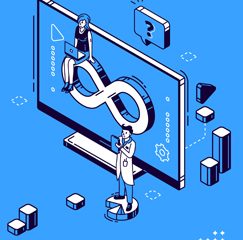

0 Comments